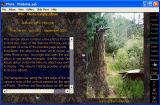|
Phota 3.5
Phota provides comprehensive tools for archiving and annotating your images into photo albums
| Version: | 3.5 |
Publisher: | Whizical.com |
| File Size: | 4,958 KB |
System: | Windows 95/98/ME/NT/2000/XP/2003 |
| License: | Free to try (22) |
Limitations: | 16 days trial |
| Date Added: | 03-31-2006 |
Requirements: | windows |
Software Description:
Phota provides comprehensive tools for archiving and annotating your images into attractive, interactive photo albums. It is an ideal application for people with digital cameras, who wish to immediately enjoy their uploaded photos, without spending alot of time and effort in creating and formatting albums. Images can be added very quickly with a Mass Load option. A versatile Page Designer screen contains intuitive controls for building and formatting album pages. Audio and video sequences can also be incorporated into albums.
A handy Photo Index feature provides a quick scan through all of the photos in an album, with options to display thumbnail or full-screen images, show photo descriptive information or skip to a selected page. Photo Search can be used to find all photos containing a particular string of text within their descriptions. Album pages or individual photos can be viewed as a slide show, with various options. The Gallery feature transforms the display into 3D perspectives, with album photos exhibited along the walls of Gallery rooms, constructed in various styles. Explore can be activated to automatically stroll through Galleries, pausing to admire each photo in turn. A screensaver version of Phota is also included. A sample album, with a small collection of images, is included to illustrate some the page layout and display features of Phota
Key Features:
- A Navigation Bar contains most of the controls needed for the basic operation of Phota.
- The Gallery feature exhibits a collection of photos in dynamic 3D perspectives.
- The Albums Catalog provides a handy index and summary of your Phota albums. Options are available to quickly open albums, browse through album pages and list album photos.
- A Photo Index feature lists Title, Photographer, Date, Location and Occasion information for all of the photos in an album.
- Album descriptive information, including Title, Author, Category, Time Period and Comments, can optionally be displayed on the first page of a Phota album.
- Each photo can be annotated with Title, Photographer, Date, Location, Occasion and Comments. Photo Info buttons can optionally appear beside each photo on an album page to allow quick access to Photo Information.
- The Audio Player can play most common audio file formats, as well as audio CDs. The Video Player can play many common video file formats.
- Using Photo Search, an album can be quickly scanned to list any photos that contain a specified text value within their descriptions. Optionally, all albums in the Albums Catalog can also be searched.
- A Mass Load Photos option allows images from one or more directories to be added to an album very quickly, either by selected groups or all at once.
- Phota Album Appearance can be customized to suit individual tastes, including the overall interface style, the text font type, size and color, and color or pattern of the background that surrounds album image displays.
- Album pages, individual photos or Gallery scenes can be printed.
- Either Album pages, individual photos or Gallery scenes can be chosen to serve as Wallpaper for the Desktop background.
Editor's Review:
Phota provides flexible tools for the creation and maintenance of photo albums. In the albums, we can choose photos display style and transforms the display into 3D perspectives.
User Comments:
[ Write a comment for this software ]
No user comments at present!
Related Programs:
- Magic Gallery - Magic Gallery is a simple but effective produce that help you create galleries and edit photos.
- Picture Viewer Max - Picture Viewer Max is very useful to edit or organize pictures and image files, view multimedia files and create slide show, and do many others for you.
- STOIK Smart Resizer - STOIK Smart Resizer helps you resize your digital photos according your needs without quality loss.
- MyViewPad - MyViewPad is a great free image viewer.
- PhotoMix - PhotoMix - digital scrapbooking and photo collage software
- Thumb Buddy - With Thumb Buddy you can easily organize all your digital photos and make your own photo album.
- ACDSee 8 Photo Manager - Organize, enhance, and share in the blink of an eye.
- ShellViewer - ShellViewer is a must-have utility for anyone who works with image files.
- EZ Photo Renamer - With EZ Photo Renamer you can easily rename any of your digital photo and picture files as you wish.
- ST Thumbnails Explorer - ST Thumbnails Explorer is very useful tool for management of any graphics files.
|



 Download Site 1
Download Site 1 Buy Now $22
Buy Now $22