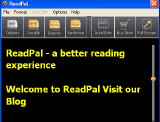|
bookmark this page - make qweas your homepage | |
| Help Center - What's New - Newsletter - Press | ||
| Get Buttons - Link to Us - Feedback - Contact Us |
| Home | Download | Store | New Releases | Most Popular | Editor Picks | Special Prices | Rate | News | FAQ |
|
|
ReadPal 2.2Take the text from your documents (Outlook, Microsoft Word, Text files and Web Pages) and display it to you in a format that is both easier and faster to read.
A better reading experience - more comfortable and 42% faster! Reading on-screen is slow and unpleasant. People print documents just to read them! ReadPal takes your Text files, MS Word, emails and web pages and presents the text in a way that is much easier to absorb and 42% faster to read. Get through your work, study or pleasure reading faster and more enjoyably. Many words are unnecessary for understanding. You can remove up to 50% of a document and still understand it. ReadPal enables to autoskim removes 10%, 20%, 30%, 40% or 50% of a document so you can skim a lot faster. With one click the document returns to full length. Just click on the ReadPal button to read any document in your favorite font, font size and colors. You can read in columns, like a newspaper or a word or a group of words at a time. Always read in your favorite colors, size and font with ReadPal. Key Features:
ReadPal makes you read Email, MS Word documents, text file and web page fast and comfortably. It is the right tool that helps you to easily fast read. ReadPal supports automatically displaying the text in the format that you have chosen. You can always read your favorite way even when original text is small or hard to read. ReadPal is free for personal use. It is sure that users can read faster with the ReadPal. User Comments: [ Write a comment for this software ] No user comments at present! Related Programs: |
|
Search -
Download -
Store -
Directory -
Service -
Developer Center
© 2006 Qweas Home - Privacy Policy - Terms of Use - Site Map - About Qweas |


 Download Site 1
Download Site 1 Buy Now $39.00
Buy Now $39.00