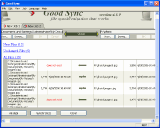|
bookmark this page - make qweas your homepage | |
| Help Center - What's New - Newsletter - Press | ||
| Get Buttons - Link to Us - Feedback - Contact Us |
| Home | Download | Store | New Releases | Most Popular | Editor Picks | Special Prices | Rate | News | FAQ |
|
|
GoodSync 4.5.0Two-way file synchronizer that really works, good for backup too.
GoodSync uses an innovative synchronization algorithm to synchronize your data between desktop PCs, laptops, USB drives and more. GoodSync combines bulletproof reliability with an extremely easy to use interface. Most synchronization software claim to synchronize your files, but many simply copy from place to place. GoodSync offers true bi-directional synchronization, which prevents deletion of files and data loss. Key Features:
GoodSync listed detailed synchronization messages between two folder synchronization messages. You can add many jobs to synchronize. Even if the network connection is dropped during synchronization across the network, you won't lose any files. The interface supports more than 20 languages. Free after the trial period if use is not heavy. User Comments: [ Write a comment for this software ] No user comments at present! Related Programs: |
|
Search -
Download -
Store -
Directory -
Service -
Developer Center
© 2006 Qweas Home - Privacy Policy - Terms of Use - Site Map - About Qweas |


 Download Site 1
Download Site 1 Buy Now $19.95
Buy Now $19.95