 |
bookmark this page - make qweas your homepage | |
| Help Center - What's New - Newsletter - Press | ||
| Get Buttons - Link to Us - Feedback - Contact Us |
| Home | Download | Store | New Releases | Most Popular | Editor Picks | Special Prices | Rate | News | FAQ |
|
|
Hexprobe Storage Encryption Tool 1.3 - User Guide and FAQScreenshots - More DetailsTo decrypt a logical drive 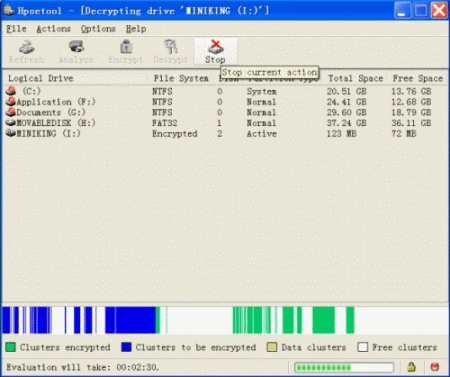
When you finish decrypting normally, the logical drive is accessible: within Windows Explorer, you can see the drive letter and browse it. Screenshots - More Details |
|
Search -
Download -
Store -
Directory -
Service -
Developer Center
© 2006 Qweas Home - Privacy Policy - Terms of Use - Site Map - About Qweas |

