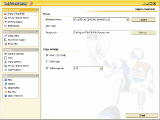|
bookmark this page - make qweas your homepage | |
| Help Center - What's New - Newsletter - Press | ||
| Get Buttons - Link to Us - Feedback - Contact Us |
| Home | Download | Store | New Releases | Most Popular | Editor Picks | Special Prices | Rate | News | FAQ |
|
|
SimDisc 3.02.816A virtual drive tool that can install up to 63 virtual drives on your PC, make virtual discs, and backup them to your hard disk.
Is it a pain for you to constantly switch out your CDs or DVDs? Do you need the information from your CDs/DVDs, but would prefer to have a safe archive rather than the original copy? Does it annoy you, every time you work with a notebook PC, how high the power consumption is for the CD/DVD drives? Would you be just plain happier if you could get better performance out of the CD/DVD drives in your computer? SimDisc can install up to 63 (virtual) drives on your PC, which should generally be enough to keep all of the CD/DVD data you might want close at hand. Furthermore, SimDisc can itself create exact copies, or images, of your CDs and DVDs and store them on the hard drive, which means you can safely store away the originals with no muss, no fuss. After that, a single click puts the CD/DVD (image) of your choice in the virtual drive! Of course, SimDisc works just as well over a network! It doesn't matter whether the CD/DVD image is on your machine or any other on the network, if you can access it then SimDisc can put it in the (virtual) drive of your PC all the same. SimDisc is not only fast, but also a power saver. The performance of a computer's hard drive is simply better than that of a physical CD or DVD drive, and at the same time the physical power demanded by that of a hard drive is significantly less than its optical counterpart. Key Features:
SimDisc is a virtual CD and DVD drive tool. SimDisc can create up to 63 virtual drives. So even for enterprices, this number is adequate. The virtual drive created by SimDisc can achieve most functions of a real CD/DVD drive, even more convenient and save power. You can use the virtual drives through network, and use your created image files anywhere. SimDisc integrate many tools, which can edit label to your image, search for images in local disk, and erase any disc. Opposite to its powerful, SimDisc always encounter errors, and that always make users uncomfortable. User Comments: [ Write a comment for this software ] No user comments at present! Related Programs: |
|
Search -
Download -
Store -
Directory -
Service -
Developer Center
© 2006 Qweas Home - Privacy Policy - Terms of Use - Site Map - About Qweas |


 Download Site 1
Download Site 1 Buy Now $49.90
Buy Now $49.90