 |
bookmark this page - make qweas your homepage | |
| Help Center - What's New - Newsletter - Press | ||
| Get Buttons - Link to Us - Feedback - Contact Us |
| Home | Download | Store | New Releases | Most Popular | Editor Picks | Special Prices | Rate | News | FAQ |
|
|
ByteShift - SiteScan XP 1.2 - User Guide and FAQScreenshots - More Details
Highlighting Links in Browser Preview Select any link in the Page Analysis window to see it highlighted in the browser window (as shown below). Tip: You can customize the colors used for highlighting in the Preferences under the Edit menu. 
Highlighting Links in Source Code Preview To find out where a link exists within the page source code, first switch to source view by clicking the source code view icon (small paper document next to the blue globe), then click any link in the Page Analysis tree-view. The Link will be highlighted in the source code as shown below. Use the other icons to navigate back and forward or to refresh or stop as page from loading. Use the disk icon to save the source file after making any modifications. 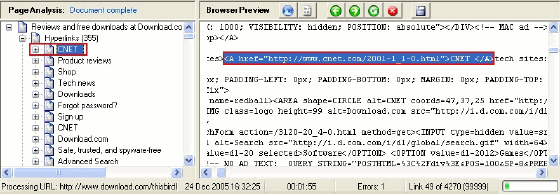
Understanding the Status Bar The status bar provides real-time feedback on what SiteScan is doing. Including:
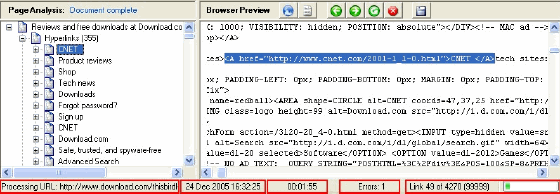
Screenshots - More Details |
|
Search -
Download -
Store -
Directory -
Service -
Developer Center
© 2006 Qweas Home - Privacy Policy - Terms of Use - Site Map - About Qweas |


 Download Site 1
Download Site 1 Buy Now $20.00
Buy Now $20.00