Detailed Description of FlashAssist for Pocket PC 2010
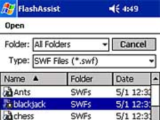 FlashAssist for Pocket PC is the best way to view Macromedia Flash content on the Pocket PC. FlashAssist for Pocket PC eliminates the many limitations with using Pocket Internet Explorer to view Flash files. FlashAssist for Pocket PC 2010 runs on Pocket PC, Pocket PC 2002 and Windows Mobile 2003 for Pocket PC.
FlashAssist for Pocket PC is the best way to view Macromedia Flash content on the Pocket PC. FlashAssist for Pocket PC eliminates the many limitations with using Pocket Internet Explorer to view Flash files. FlashAssist for Pocket PC 2010 runs on Pocket PC, Pocket PC 2002 and Windows Mobile 2003 for Pocket PC.
FlashAssist for Pocket PC Features:
Auto-Launching Flash Movies using a Shortcut
FlashAssist for Pocket PC 2010 supports command line options. a You can supply SF oWr HTML filename which FlashAssist will open upon launch and you can specify which window size to use. There are three key benefits to using the command-line interface:
* You can specify a file in any directory on the Pocket PC. The Microsoft file browser only allows you to open files under a My Documents folder at the top level of the device or a storage card.
* When the command line option is used, the option to exit fullscreen mode using the Pocket PC buttons is disabled. Make sure you use the FLASHASSIST_QUIT feature described above.
* You can create a shortcut that lets you open your Flash content file in extended or fullscreen mode with one tap from anywhere on the Pocket PC. You Flash content can feel "almost like an app".
To create a shortcut using the command line interface.
To select a different window size:
By default, FlashAssist will open your file in a 240 x 268 window with menu. To specify extended and full-screen windows, two flags are defined.
* '-ea' : 240 x 295 : Extended window, no menu bar
* '-fa' : 240 x 320 : Full screen
Only one flag is allowed at a time and it must be placed before the file name, for example, the following line opens the missiles.html file in full-screen mode from a Storage Card.
FlashAssist for Pocket PC is designed for:
Pocket PC
TAGS OF FLASHASSIST FOR POCKET PC

pc speed scan ,
mp4 player for pocket pc ,
pc history eraser ,
podcast ppc ,
allchannel pc tv ,
pc golf game ,
pc history shredder ,
pocket pc wm6.1 ,
tvnuts pc tv ,
need for speed pc
|











 RSS Feeds
BBS Forum
RSS Feeds
BBS Forum
