Detailed Description of MP3Gain 1.3.4
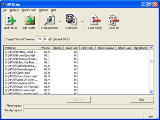 MP3Gain analyzes mp3 files to determine how loud they sound to the human ear. It can then adjust the mp3 files so that they all have the same loudness without any quality loss. This way, you don't have to keep reaching for the volume dial on your mp3 player every time it switches to a new song.
MP3Gain analyzes mp3 files to determine how loud they sound to the human ear. It can then adjust the mp3 files so that they all have the same loudness without any quality loss. This way, you don't have to keep reaching for the volume dial on your mp3 player every time it switches to a new song.
MP3Gain operates in two modes, Track and Album:
Track mode volume-corrects a mix of unrelated songs to a selected level. MP3Gain calculates the volume level for each song individually. It then corrects each song to make its volume level match the Target Volume.
For example, if you have 3 songs that have volume levels of 86, 91 and 89 dB and you use Track Gain to convert them to a Target Volume of 92 dB, they will all be at approximately 92 dB.
Album mode volume-corrects a collection of related songs (as they would appear on a CD, or "album") relative to other collections of songs. Applying Album gain is like adjusting the volume knob once for each CD you put in your CD player. The overall volume of the album is adjusted to the Target Volume, but the volume differences between the mp3s in the album are preserved.
For example, if you have 3 songs that have volume levels of 86, 91 and 89 dB, then the overall volume of this "album" will probably be around 89 dB. If the Target Volume is set to 92 dB, then when you apply Album Gain MP3Gain will increase the volume of each of these songs by +3 dB.
With Album mode, you want some songs to be noticeably quieter than other songs, just like they are on an album. If you're playing a classical CD, you expect the track with the flute solo to be quieter than the track with the big full-orchestra finale. Album mode allows you to correct an entire album while keeping each song's volume level relative to the other songs.
MP3Gain can also make changes based on the peak amplitude of the mp3, ignoring how loud the mp3 actually sounds to the human ear.
MP3Gain is designed for:
Win98,WinOther,WinXP,Win2000,WinServer,WinVista,WinVista x64
TAGS OF MP3GAIN

microsoft office 2003 ,
buscar emtretenimiento espa ol ,
web protection and filtering ,
internet explorer updates ,
gps time and test 1.0 ,
powerdvd se for windows vista ,
create html help file ,
deo wallpeaper ,
321 clone cd ,
porn pics ,
game action ,
cd labels
|











 RSS Feeds
BBS Forum
RSS Feeds
BBS Forum
