Detailed Description of TuneJack For Windows 5.1.1
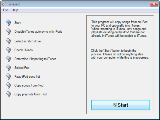 TuneJack is a very easy to use iPod utility to recover songs off your iPod. It walks you right through the process. It makes it effortless to copy all the songs that are on the iPod to your PC. If you've lost all your songs on your computer due to a computer crash, TuneJack gives you the ability to copy the songs back from your iPod. This is impossible using iTunes alone.
TuneJack is a very easy to use iPod utility to recover songs off your iPod. It walks you right through the process. It makes it effortless to copy all the songs that are on the iPod to your PC. If you've lost all your songs on your computer due to a computer crash, TuneJack gives you the ability to copy the songs back from your iPod. This is impossible using iTunes alone.
When buying a new computer, TuneJack makes it possible to easily transfer your songs to your new computer from your iPod.
TuneJack gives you the ability to copy songs onto your computer from any iPod. If your friend has songs you would like, you can connect their iPod to your computer and transfer over all the songs you don't have.
You simply start up TuneJack and wait for it to tell you to connect your iPod. After connecting your iPod, you click a single button to start the process. TuneJack will then copy over any songs and playlists that are on the iPod and not already on your computer.
One very nice feature of TuneJack is that it ensures that iTunes will not automtically delete the songs on your iPod. This is a very common occurance when people try to recover songs from their iPod. This is because iTunes is programmed to keep your iPod in sync with what is in iTunes. So, if you've lost the songs in iTunes and they only exist on your iPod, the next time you iTunes syncs with your iPod, it may well delete all the songs on your iPod without warning. Using TuneJack to recover the songs off your iPod temporarily disables iTunes ability to do this to ensure your songs are safe.
TuneJack For Windows is designed for:
Win98,WinXP,Win2000,WinOther,WinVista,WinVista x64
TAGS OF TUNEJACK FOR WINDOWS

windows hlp to pdf ,
windows theme ,
vlc mediaplyer for windows xp ,
windows xp3 ,
windows crystal ,
windows7 thim ,
toole repair windows ,
windows media password ,
fix windows registry
|











 RSS Feeds
BBS Forum
RSS Feeds
BBS Forum
