Detailed Description of SPX Studio 3.0 2012
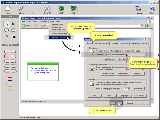 What SPX Studio can do?
What SPX Studio can do?
Don't just make screenshots. Design them. Make intelligent screenshots now; explain your ideas.
Add sticky notes, text, highlights, callouts, shapes, images, highlightes. Keep as work in progress(SPX Studio .xs project) or save as image. Send to any destination: clipboard, file, email, web, graphic editor, printer/fax. Works independently or as a complementary tool to SPX Instant Screen Capture.
Whata€?s New SPX Studio?
Vista Compatible
Image exchange with SPX Graphic Editor
How SPX Studio works?
Load an image directly from SPX Instant Screen Capture or from your computer. Start adding annotations from the Tools panel and adjust their properties. When ready, save as new image or save as work in progress(.xs project) or send instantly to destination from the Send To menu.
SPX Studio Key features:
* Works with SPX Instant Screen Capture or as a separate program.
* Essential annotation tools available...but not too many. This makes possible the simple, clear user interface.
* Final image can be saved as BMP, JPG, GIF or PNG graphical files.
* Unfinished work can be saved as project. All annotations are saved as individual objects allowing you to further change them when you open the project again.
* Sends your screenshots to the pre-set destination(s).
SPX Studio is designed for:
WinOther,Win98,Win2000,WinXP,WinServer,WinVista
TAGS OF SPX STUDIO

pinnacle studio ,
r studio ,
daz studio ,
psp media studio ,
print studio 2.0 ,
ulead studio ,
hair studio ,
stylus studio ,
visual studio 6.0 ,
studio version 8
|











 RSS Feeds
BBS Forum
RSS Feeds
BBS Forum
