Detailed Description of SQL Diagrams 2004
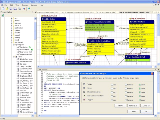 A graphical overview of your database solution. *** Don't spend hours trying to understand your database, see it with SQL Diagrams. *** For the first time you can graphically understand, how your tables, views, SPs, UDFs, triggers and other database objects interact. Graphically understand, how your tables, views, SPs, UDFs, triggers and other database objects interact, and more. Upcoming are command flow diagrams, data flow diagrams, permissions diagrams, conceptual database model and other features. Current and upcoming features: - all relationships and dependencies diagrams - graphically understand, how your tables, views, SPs, UDFs, triggers and other database objects interact - /upcoming/ command flow diagrams - represents the structure of your code for any T-SQL object (SPs, UDFs, triggers) with UML-like Activity Diagrams - /upcoming/ data flow diagrams - layout the data flow in your database application by creating a easy to understand diagram - /upcoming/ permissions diagrams - see the users in your database server and its permissions - /upcoming/ conceptual database model - how the business world sees your information in the database - current DBMS support - SQL Server 2000, MSDE 2000 - future DBMS support - SQL Server 2005 (Yukon and Express), 7.0, Oracle, MySQL, PostgreSQL, Sybase and other DBMS solutions Diagrams - specific features: - zooming - overview window - printing with print preview - code preview - automatic diagram layout - add objects with drag-and-drop - save diagram in project - publish diagrams to web (in SVG format) for sharing over an Intranet or Internet User interface features: - friendly, hi-color GUI - VS.NET-like tabbed interface - docking toolbars - docking tool windows
A graphical overview of your database solution. *** Don't spend hours trying to understand your database, see it with SQL Diagrams. *** For the first time you can graphically understand, how your tables, views, SPs, UDFs, triggers and other database objects interact. Graphically understand, how your tables, views, SPs, UDFs, triggers and other database objects interact, and more. Upcoming are command flow diagrams, data flow diagrams, permissions diagrams, conceptual database model and other features. Current and upcoming features: - all relationships and dependencies diagrams - graphically understand, how your tables, views, SPs, UDFs, triggers and other database objects interact - /upcoming/ command flow diagrams - represents the structure of your code for any T-SQL object (SPs, UDFs, triggers) with UML-like Activity Diagrams - /upcoming/ data flow diagrams - layout the data flow in your database application by creating a easy to understand diagram - /upcoming/ permissions diagrams - see the users in your database server and its permissions - /upcoming/ conceptual database model - how the business world sees your information in the database - current DBMS support - SQL Server 2000, MSDE 2000 - future DBMS support - SQL Server 2005 (Yukon and Express), 7.0, Oracle, MySQL, PostgreSQL, Sybase and other DBMS solutions Diagrams - specific features: - zooming - overview window - printing with print preview - code preview - automatic diagram layout - add objects with drag-and-drop - save diagram in project - publish diagrams to web (in SVG format) for sharing over an Intranet or Internet User interface features: - friendly, hi-color GUI - VS.NET-like tabbed interface - docking toolbars - docking tool windows
SQL Diagrams is designed for:
WinOther,Win98,Win2000,WinXP,WinServer
SQL Diagrams has the following requirements :
SQL Server 2000 or MSDE 2000, .NET 1.0SP2 or 1.1
TAGS OF SQL DIAGRAMS

sql ide ,
cbase to sql ,
open sql ,
sybase to sqlserver 2000 ,
microsoft sql server ,
sql server 7 ,
sql server 7 0 design ,
ms sql
|











 RSS Feeds
BBS Forum
RSS Feeds
BBS Forum
