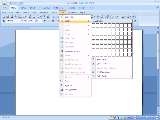 Show Classic Menus and Toolbars on the Ribbon of Microsoft Word 2007. Can not see the familiar menus and toolbars from previous versions of Microsoft Word? Just download and install this software and you will be able to see and enjoy the main menu bar, standard toolbar and formatting toolbar once again in Microsoft Word 2007, as you did in Word 2003.
Show Classic Menus and Toolbars on the Ribbon of Microsoft Word 2007. Can not see the familiar menus and toolbars from previous versions of Microsoft Word? Just download and install this software and you will be able to see and enjoy the main menu bar, standard toolbar and formatting toolbar once again in Microsoft Word 2007, as you did in Word 2003.
The familiar Word 2003 interface has been replaced by the Ribbon. It is cool and powerful, but many users can't find some of the features because they are hidden or moved to other places. If you install Classic Menu for Word 2007, these menus and toolbars will be retrieved and shown.
All new features items have also been added into the classic menu and toolbars.
Supports all languages that are supported by Microsoft Word 2007: English, French, German, Italian, Spanish, Portuguese, Japanese, Arabic, Korean, Chinese...
You can add the menus and toolbars to Quick Access Toolbar, then you can minimize the Ribbon and finish all operations without open Ribbon.
Classic Menu for Word 2007 is designed for:
WinXP,WinServer
Classic Menu for Word 2007 has the following requirements :
MS Word installed, 3 MB Free Disk Space
TAGS OF CLASSIC MENU FOR WORD 2007

word export ,
winzip for mac ,
order form ,
remobo for mac ,
for linux ,
dota for mac ,
msoffice 2007 classic menu ,
house for rent ,
sniper forex ,
lost fortune
|











 RSS Feeds
BBS Forum
RSS Feeds
BBS Forum
