Detailed Description of Multiple Form Filler 4.0.0
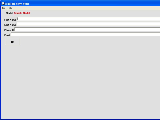 Multiple Form Filler is a Windows software program that allows you to easily fill out multiple document forms and spreadsheets with the same information. This is particularly useful for businesses such as doctor's offices that must fill out many forms with the same information for each new patient.
Multiple Form Filler is a Windows software program that allows you to easily fill out multiple document forms and spreadsheets with the same information. This is particularly useful for businesses such as doctor's offices that must fill out many forms with the same information for each new patient.
The main screen displays customizable input fields that ask you for information such as a person's first name, last name, etc. You are able to create information models that tell Multiple Form Filler what fields to display (what information to ask you to input). You can also create word processor documents and spreadsheets for Multiple Form Filler to insert this information into. These files are linked to the model so that Multiple Form Filler knows which documents and spreadsheets to insert the information into. Instructions for creating these documents and spreadsheets are given in the instruction manual.
Once you fill in the text boxes on the main screen, you click on the OK button. You will then see the confirmation screen, which lists all documents and spreadsheets linked to the current model. For each document, you have an option to print the document, save a copy of the file with the information filled out under an appended file name, neither, or both. If you choose to save a modified copy of the document, a field will appear near the bottom of the configuration screen asking you for a name to append to the file. For spreadsheets, the option is whether to save the file with the information added to the spreadsheet.
The spreadsheets you create will have either a row or a column of markers showing Multiple Form Filler where to insert information. If you have Multiple Form Filler save the spreadsheet with the information, it will add a row or column of information to the spreadsheet and save the file.
Multiple Form Filler is designed for:
Win2000,Win7 x32,Win7 x64,Win98,WinVista,WinVista x64,WinXP
TAGS OF MULTIPLE FORM FILLER

pdf forms ,
koz format ,
sample form ,
jpg format ,
form fill ,
free un format ,
qt format ,
format vo3 ,
sp midi format
|











 RSS Feeds
BBS Forum
RSS Feeds
BBS Forum
