Detailed Description of Office Tab 32-bit 8.0
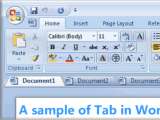 Office Tab is an add-in designed for Microsoft Word, PowerPoint and Excel, which will bring the tabbed browsing, editing and managing into user interfaces. With Office Tab, you can easily open multiple documents within a single window, using tasb for switching between documents. Office Tab includes three Office add-ins: Workbook Tabs for Excel, Document Tabs for Word and Presentation Tabs for PowerPoint.
Office Tab is an add-in designed for Microsoft Word, PowerPoint and Excel, which will bring the tabbed browsing, editing and managing into user interfaces. With Office Tab, you can easily open multiple documents within a single window, using tasb for switching between documents. Office Tab includes three Office add-ins: Workbook Tabs for Excel, Document Tabs for Word and Presentation Tabs for PowerPoint.
When you open or start a document, there will be a corresponding tab in the tab bar, switch among documents just by clicking the tabs. Double-clicking in the blank space of the tab bar area will create a new document and a new tab, Double-clicking on an already opened document tab closes that document. Additionally, other functions available with Office Tab include the ability to Close, Save and Rename all documents quickly and easily. Office Tab includes Document Tabs for Word, Workbook Tabs for Excel and Presentation Tabs for PowerPoint. Office Tab is Microsoft Office add-ins brings tabbed browsing, editing and managing interface to Microsoft Office 2003, 2007 and 2010.
Office Tab Function Specifications:
Users may enable or disable the following functions (Note that the default status is 'enabled')
1) A confirmation dialog box will appear when you choose to close all the tabs
2) Hide the tab bar when there is only one tab
3) Close a tab by clicking the middle mouse button once
4) Close a tab by double-clicking the left button on it
5) Create a document by double clicking the left button in the blank space of the tab bar
6) Tabs may be moved and dragged conveniently
7) Choose a tab by pressing Alt+N
8) Show and hide the tab bar with user-defined, customizable shortcut keys. The default shortcut key is" Win + Q"
9) Switch among different tabs with user-defined, customizable shortcut keys. The default shortcut key is "Ctrl + Tab"
10) Powerful functionality exists for customizing tab colors as well as the tab bar
Office Tab is designed for:
WinXP,Win2000,WinVista,Win7 x32,
Office Tab has the following requirements :
Works with Office 2003, 2007 and 32-bit edition of Office 2010.
TAGS OF OFFICE TAB

tab control ,
database hotel ,
video database ,
simple comptable ,
mixing table ,
micrisoft office compatability pack ,
cars database
|











 RSS Feeds
BBS Forum
RSS Feeds
BBS Forum
