Detailed Description of ReplyWith Templates for Outlook 1.11
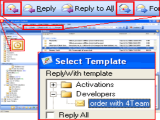 If you have busy email traffic and you need timesaving templates, this program is for you. Create the Templates as easily as you create a new email in Outlook, with no special forms or confusing instructions, or just copy existing emails to the Templates Folder , and you can start using ReplyWith. You can even organize email templates into subfolders to get a quick access to your Templates. To Reply or Forward your email with a Template just click on ReplyWith (ForwardWith) icons located next to Outlook email Reply and Forward buttons, in one click select your template from the "Select Template " dialog and you are done. Easily share you template experience, just pass (forward) your templates (emails) to your coworkers and after installing the software they will start using them. Personalize your Replies. Preaddressed e-mail templates. Support for Hot keys. Send personally (separatelly) or to all recipients and many other options. The program is very useful for help desks and busy persons, and helps you and your coworkers spend less time writing email answers. This is a fantastic addition to the current email capability and a perfect email tool for active email users. It saves money, too. You can try it for Free for 14 days.
If you have busy email traffic and you need timesaving templates, this program is for you. Create the Templates as easily as you create a new email in Outlook, with no special forms or confusing instructions, or just copy existing emails to the Templates Folder , and you can start using ReplyWith. You can even organize email templates into subfolders to get a quick access to your Templates. To Reply or Forward your email with a Template just click on ReplyWith (ForwardWith) icons located next to Outlook email Reply and Forward buttons, in one click select your template from the "Select Template " dialog and you are done. Easily share you template experience, just pass (forward) your templates (emails) to your coworkers and after installing the software they will start using them. Personalize your Replies. Preaddressed e-mail templates. Support for Hot keys. Send personally (separatelly) or to all recipients and many other options. The program is very useful for help desks and busy persons, and helps you and your coworkers spend less time writing email answers. This is a fantastic addition to the current email capability and a perfect email tool for active email users. It saves money, too. You can try it for Free for 14 days.
ReplyWith Templates for Outlook is designed for:
Win98,WinOther,WinXP,Win2000,WinServer,WinVista,WinVista x64
ReplyWith Templates for Outlook has the following requirements :
Windows 98, 2000, XP, Vista
TAGS OF REPLYWITH TEMPLATES FOR OUTLOOK

commfort 3.00 ,
chax for mac ,
formatting hdd ,
vienna for mac ,
forex mac ,
avi format ,
avi player for ,
public web pst for outlook ,
remobo for mac
|











 RSS Feeds
BBS Forum
RSS Feeds
BBS Forum
