Detailed Description of Work Time Studio 1.4.0
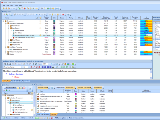 Work Time Studio is a windows based desktop application which allows you to organize, manage, track and prioritize your time, projects, tasks and notes. It also monitors, records and reports your progress through all stages of your work and activities. Its user friendly interface allows you to track the time you spend on any of your different activities with very little interaction, and without breaking up your current concentration.
Work Time Studio is a windows based desktop application which allows you to organize, manage, track and prioritize your time, projects, tasks and notes. It also monitors, records and reports your progress through all stages of your work and activities. Its user friendly interface allows you to track the time you spend on any of your different activities with very little interaction, and without breaking up your current concentration.
Report generation in Work Time Studio provides you with a wide variety of different reports. You'll know exactly where your time is being spent and allocated. Reports can be customized and saved as report templates, allowing you quick access to your favorite reports.
Work Time Studio's prioritizer allows you to determine quickly which of your activities to tackle next. The prioritized list can order your projects and tasks by multiple criteria, including due date, priority, difficulty, and estimated time, allowing you to find the best task to tackle at any given time. What's more, you can apply many filters to the list to narrow down the selection of projects and tasks which you're interested in. You can even drag projects or tasks from the Prioritizer to the Activity Calendar, to schedule a time to work on them.
Work Time Studio provides a Studio Bar, a compact, dock-able window interface to Work Time Studio, which can be docked to the top or bottom of your monitor. The Studio Bar takes up little desktop space while displaying all the time related information of your current task, and giving you quick access to almost all Work Time Studio's features. The Studio Bar, supports multiple monitor systems, allowing you to dock the bar to any monitor.
Scheduled Events provide scheduling features and allow you to to set reminders to yourself. Events can be recurring, with a wide variety of recurring options.
Try Work Time Studio free for 30 days, and discover how it will increase your productivity.
Work Time Studio is designed for:
WinXP,Win7 x32,Win2000,WinVista
Work Time Studio has the following requirements :
800 x 600 minimum resolution graphics card.
TAGS OF WORK TIME STUDIO

dance time ,
gps time ,
working time ,
r studio ,
hair studio ,
quicktime v6 ,
exact time ,
fx studio ,
file time ,
time clinet
|











 RSS Feeds
BBS Forum
RSS Feeds
BBS Forum
