Detailed Description of Public Reminder Add-In 1.2
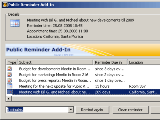 Public Reminder Add-In provides reminders from any email, calendar, tasks or contacts folder in Microsoft Outlook, Public ShareFolder or Microsoft Exchange Server. This allows you to set reminders on items in any folder in your profile, including mailbox, PST file, or Public Folders. Reminders can be emailed to any pager or email enabled communications device or can send SMS messages to any mobile device, PDA, Blackberry or cell phone. which can receive emails.
Public Reminder Add-In provides reminders from any email, calendar, tasks or contacts folder in Microsoft Outlook, Public ShareFolder or Microsoft Exchange Server. This allows you to set reminders on items in any folder in your profile, including mailbox, PST file, or Public Folders. Reminders can be emailed to any pager or email enabled communications device or can send SMS messages to any mobile device, PDA, Blackberry or cell phone. which can receive emails.
Microsoft Outlook and Microsoft Exchange Server does not support reminders in any Exchange Public Folder or non-default Outlook folders. Reminders only trigger from within the primary Calendar, Contact or Task folders. Primary folders reside where you receive messages. When you set up an e-mail service, you designate either your mailbox Inbox or your personal folders (.PST) file Inbox as the mail delivery point. For example, if you receive messages in your personal folders (.PST) file Inbox and you create an appointment reminder in your mailbox Calendar, the reminder does not display (without Public Reminder Add-In). If you create the same reminder with Public Reminder Add-I, the reminder does display at the appropriate time.
You need a reminder forwarding to an e-mail address? No problem with Public Reminder Add-In. You need a reminder forwarding to a mobile device via SMS? No problem with Public Reminder Add-In. You have a group calendar, project calendar or a team calendar and you need a reminder tool for Exchange Server which enable you to get this extended reminders? Try Public Reminder Add-In. You need a reminder from the calendar of your colleagues or your boss? Try Public Reminder Add-In for Outlook. You can filter your reminders, you can select in a 'field chooser' the fields you need in your reminder overview.
Public Reminder Add-In is designed for:
Win2000,Win7 x32,Win7 x64,Win98,WinServer,WinVista,WinVista x64,WinXP,Other
Public Reminder Add-In has the following requirements :
1.3 GHz, 256 MB, 30 MB Free Hard Disk
TAGS OF PUBLIC REMINDER ADD-IN

slot machine ,
multi win ,
hide windows ,
erase internet ,
fade in ,
math add sub ,
fax machine ,
addition games ,
flash intros ,
shaina twain ,
craps betting
|











 RSS Feeds
BBS Forum
RSS Feeds
BBS Forum
