 How to convert Youtube to AVI, YouTube to WMV, YouTube to MP4 How to convert Youtube to AVI, YouTube to WMV, YouTube to MP4
Youtube
Robot is an easy used video downloading and
converting tool with high converting speed. It can download
your favorite youtube movie from youtube site into almost
all popular video formats such as wmv,mp4,asf,avi,divx format
etc of your computer. it can convert youtube video to other
format easily and quickly with excellent image and sound quality
and it can auto tranfered converted file to you ipod video,psp.
The detailed steps are as follows:
Step1. Please download YouTube Robot and install it; you can know more about it by visiting here: http://www.qweas.com/download/video_dvd/video_converters/youtube_robot.htm
Step2. Add YouTube videos to YouTube Robot. Now YouTube Robot support 2 method to add videos.
1. Browse video(ex. browse video by (ex. browse video by <Entertainment> / <Top Favorites>)
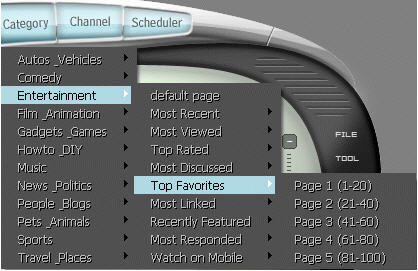
2. Add videos by URL

- Add a certain video URL, such as "http://www.youtube.com/watch?v=wq0OAYwox9s"
- search keyword,just input the keywords in the url bar(it will show the 1st page videos that match this keyword on youtube.com), such as "NBA"
- Add any URL will return batch youtube videos, such as "http://www.youtube.com/results?search_query=warcraft&search=Search"
In a word, support any URLs of YouTube.com(help you find desired video files). After you add YouTube videos, YouTube Robot will download YouTube Video automatically.
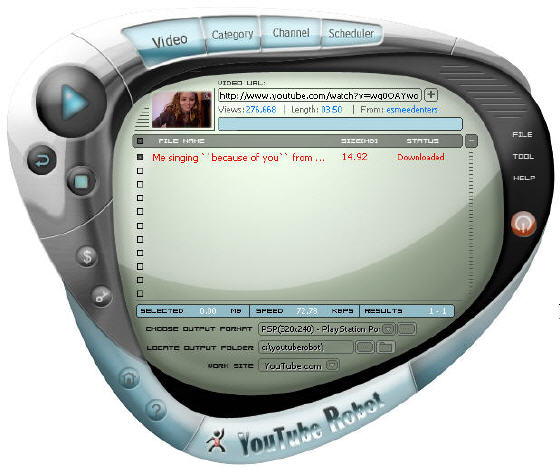
Step3. Choose the output format.
YouTube Robot support almost all audio & video format, include MP3, MP4, WMA, WMV, M4A, AVI, 3GP, 3G2, WAV, DivX, XviD and more...
Support Device: iPod(all version), PSP, Zune, iPhone, iRiver PMP, Archos MP4, Creative Zen Vision and more...
You can change Various types of Output Video settings by click the setting button.
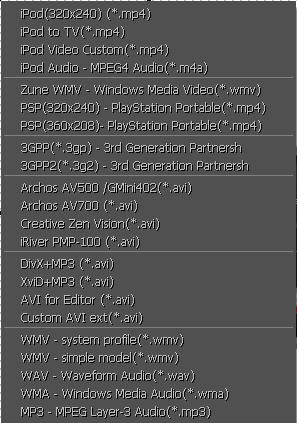
Tip: By using default setting, you can quickly accomplish many common tasks.
Step4. Set output folder, default is "C:\youtuberobot"
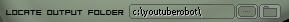
Step5. Click the button "Convert". You can convert selected YouTube video to current selected output format.
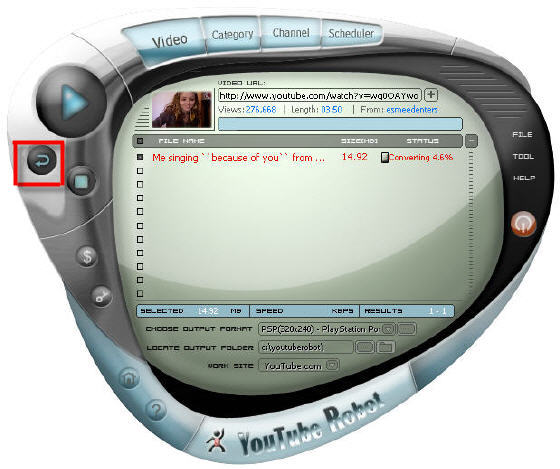
Related Article and Tutorials:
How to convert video files to iPod format step by step?
How to transfer music and video between iPods?
How to Convert DivX to iPod step by step?
How to download YouTube Video, convert YouTube to PS3 Zune Apple TV iPod 3GP?
How to convert Napster protected music to MP3, iPod step by step?
How to convert flash SWF movie to iPod with ANVSOFT Flash to iPod Converter?
How to copy DVD and play on PSP step by step?
How to rip DVD and put DVD on Zune step by step?
|

 RSS Feeds
BBS Forum
RSS Feeds
BBS Forum

 RSS Feeds
BBS Forum
RSS Feeds
BBS Forum
