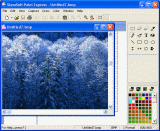|
bookmark this page - make qweas your homepage | |
| Help Center - What's New - Newsletter - Press | ||
| Get Buttons - Link to Us - Feedback - Contact Us |
| Home | Download | Store | New Releases | Most Popular | Editor Picks | Special Prices | Rate | News | FAQ |
|
|
Paint Express 1.30Paint Express is a powerful and easy to use application designed to create, load, save, edit and print images.
Paint Express is a powerful and easy to use application designed to create, load, save, edit and print images. It has a fully integrated workspace that allows working efficiently and quickly creating professional icons, cursors and bitmaps. It is creating icons, cursors, and bitmaps from existing images in one-click. With one mouse click you can create a new high quality icon, cursor, or bitmap from an existing image file (.ICO, .CUR, .BMP, .PNG, .JPG, or .JPEG file), from currently edited image, or from clipboard image. This feature allows converting images from one type to another: bitmaps to icons, icons to bitmaps, icons to cursors, .PNG files to icons, etc. It can also be used to increase/decrease the color depth of an image: create an 8-bit bitmap from a 32-bit bitmap, a 32-bit icon from a 4-bit icon, etc. Creating icons and cursors with multiple images in one-click. With one mouse click you can create a new high quality multi-image icon/cursor from an existing image file (.ICO, .CUR, .BMP, .PNG, .JPG, or .JPEG file), from currently edited image, or from clipboard image. With one mouse click you can also create a new multi-image icon/cursor from scratch. Key Features:
A powerful and easy-to-use application designed to create, capture, search, extract, load, save, edit and print images. It has a fully integrated workspace that allows working efficiently and quickly creating professional icons, cursors and bitmaps. Paint Express has a fully integrated workspace that allows to work efficiently and quickly create professional icons, cursors and bitmaps. It is a professional icon, cursor and bitmap editor. Fully supports .ico, .cur and .bmp files, reads .png, .jpg and .jpeg files. It supports Windows XP icons, cursors and 32-bit bitmaps with smooth transparency alpha channel. It also offers powerful built-in screen-capture and image extraction tools. User Comments: [ Write a comment for this software ] No user comments at present! Related Programs:
|
|
Search -
Download -
Store -
Directory -
Service -
Developer Center
© 2006 Qweas Home - Privacy Policy - Terms of Use - Site Map - About Qweas |


 Download Site 1
Download Site 1 Buy Now $39.95
Buy Now $39.95