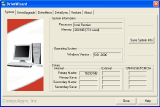|
bookmark this page - make qweas your homepage | |
| Help Center - What's New - Newsletter - Press | ||
| Get Buttons - Link to Us - Feedback - Contact Us |
| Home | Download | Store | New Releases | Most Popular | Editor Picks | Special Prices | Rate | News | FAQ |
|
|
CompuApps DriveWizard 3.15Powerful solution for Data Migration (hard disk drive cloning and upgrading) and Backup.
CompuApps DriveWizard allows you to upgrade, mirror (clone), restore and automatically backup your hard drive to another hard drive. You can also expand/ resize your hard drive. It supports FAT16, FAT32, NTFS, HPFS, Ext2, Ext3, ResizerFS, LILO & Grub file systems. Limited support for Dynamic hard drives. Work in native (true) Windows mode. DriveWizard supports drives of all sizes (small or large). A nifty feature allows you to downgrade (go from a larger sized hard drive to a smaller sized hard drive). DriveWizard allows you to rest easy knowing that your data is safe and secure. You don't have to worry about selecting each file or program or trying to remember what you chose to save, everything is automatically backed up. Key Features:
CompuApps DriveWizard is similar to buying insurance - you never know when a disaster will happen. Have the complete backup you need when errors or system failures occur. With DriveWizard, each backup takes a complete clone of your hard drive or just the partitions you specify including OS, programs, files, and settings. User Comments: [ Write a comment for this software ] No user comments at present! Related Programs:
|
|
Search -
Download -
Store -
Directory -
Service -
Developer Center
© 2006 Qweas Home - Privacy Policy - Terms of Use - Site Map - About Qweas |


 Download Site 1
Download Site 1 Buy Now $29.95
Buy Now $29.95