 How to convert hard disk files between FAT/FAT32 and NTFS format?
How to convert hard disk files between FAT/FAT32 and NTFS format?
Spotmau
Partition Genius is a manage
hard disk partitions tool to create, delete, hide, format
or resize partitions on your hard disk; backup partition table;
recover MBR(Master Boot Record) and rebuild the lost partition
table.
Now, follow me to do three steps for conversion.
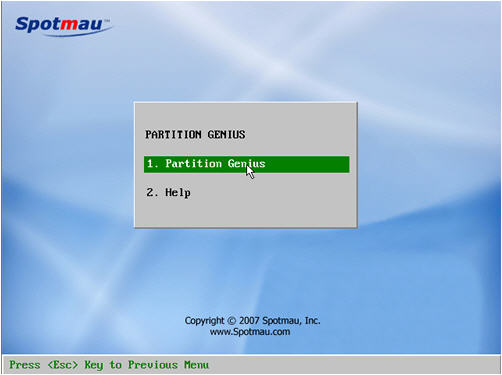
Step1:Click for Buy Spotmau Partition Genius for instant download and install it, the
main window of Spotmau Partition Genius is very easy to use. just select
the Partition Genius options as you need: 1.Partition Genius; 2.
Help
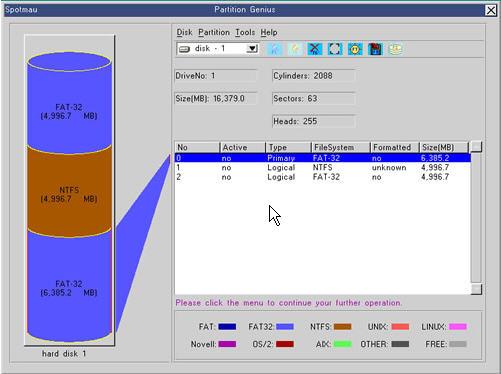
Step 2: Please select the disk which you want to manage. Then it will show the size and format of the hard disk files in this windows.
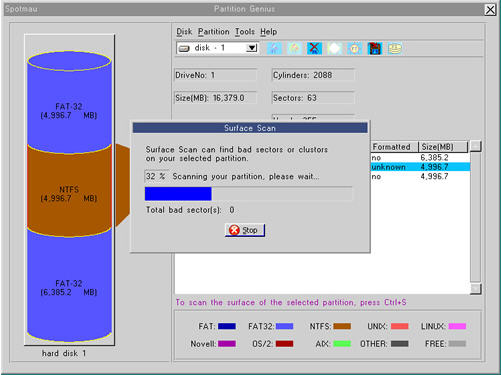
Step 3: Please select a part files which is you want to convert, and chose the files format for conversion.
Related Article and Tutorials:
How to convert DVD to PSP MP4 step by step?
How to convert MSN Music to MP3 step by step?
How to convert Napster protected music to MP3, iPod step by step?
How to convert Rhapsody Music to MP3 step by step?
How to convert and burn VOB AVI to DVD step by step?
How to split MPEG, MPG, SVCD, DVD, VCD with Quick MPEG Splitter step by step?
How to copy DVD and play on PSP step by step?
How to copy DVD movies with dvdSanta step by step?
How to play DVD movie on my PC step by step?
How to rip DVD and put DVD on Zune step by step?
|

 RSS Feeds
BBS Forum
RSS Feeds
BBS Forum

 RSS Feeds
BBS Forum
RSS Feeds
BBS Forum
