 How to copy dvd movie?
How to copy dvd movie?
Acala DVD Copy
is a DVD copy software that can copy DVD movie and backup
DVD movie to computer with better DVD copy quality and less
DVD copy time.As a DVD copy share ware, Acala DVD Copy can
fully copy dvd movie. It's one click dvd movie backup solution
makes you easier to copy dvd movies and backup up them and
keep video-audio synchronization perfectly.For Acala dvd copy
is a share ware for DVD copy, you have 60 trial times to copy
and backup your dvd movies.during this time you can freely
copy and backup your dvd movies without any limitation. main
interface : Acala DVD Copy, You will see its main interface.
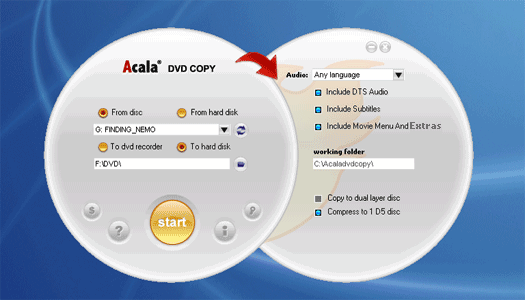
Step1. Download the Acala DVD copy Acala DVD copy from http://www.qweas.com/download/video_dvd/dvd_backup/acala_dvd_copy.htm
and install it on your PC.
Step2. Select Source DVD Movie
if you want to copy a DVD movie from a DVD disc,insert a dvd disc,choose

and then select the source disc from device list.
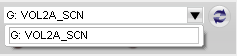
if have a dvd movie directory in your hard disk, choose
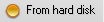
Select source dvd folder
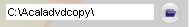
Step3.Setting the copy type :
1. if you just want to copy specified language audio track
select a language from the language list
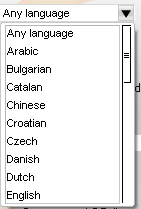
2. if you want to delete DTS audio of the movie uncheck

3. if you don't want to copy subtitle to backup movie uncheck
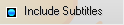
if you just want to copy main movie to destination uncheck
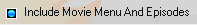
Step4.Step 4. Setting the destination DVD movie Format :
Copy D5 , D9 DVD movie disc to D9 disc
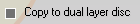
Compress D5, D9 DVD movie to one D5 format disc

Step5.Start Copying:
Click button to start copying. button to start copying.
Related Article and Tutorials:
How to convert DVD to PSP MP4 step by step?
How to convert MSN Music to MP3 step by step?
How to convert Napster protected music to MP3, iPod step by step?
How to convert Rhapsody Music to MP3 step by step?
How to convert and burn VOB AVI to DVD step by step?
How to split MPEG, MPG, SVCD, DVD, VCD with Quick MPEG Splitter step by step?
How to copy DVD and play on PSP step by step?
How to copy DVD movies with dvdSanta step by step?
How to play DVD movie on my PC step by step?
How to rip DVD and put DVD on Zune step by step?
|
|
|

 RSS Feeds
BBS Forum
RSS Feeds
BBS Forum

 RSS Feeds
BBS Forum
RSS Feeds
BBS Forum
