 How
to Repire PST Files in Outlook with Outlook PST Repair Tools? How
to Repire PST Files in Outlook with Outlook PST Repair Tools?
What Is a PST File and How Does It Get Corrupted?
PST Files or Personal Folder Files are a place where Microsoft
Outlook stores your Valuable information such as Mailbox
Files, emails, contacts and any other personal data related
to Outlook. Up to Microsoft Outlook 2002 (XP), PST files
are formatted according to the American National Standards
Institute (ANSI) format, which limits the file size to 2Gb.
Starting with Microsoft Outlook 2003, PST files are using
the UNICODE format which has a limit that is more than 20
GB. Now if this becomes corrupt or is accidentally deleted
then there can be serious repercussions for people who rely
on Microsoft Outlook to conduct their daily activities.
The main reasons for the PST File to get corrupted are:
1. Corruption in .pst file size due to compact operation
2. Improper shutdown of the system before exiting the Outlook
application
3. PST files used over the network
4. PST file corrupted due to 2 GB file size limit
Step by Step Instruction - How to Repire PST Files in Outlook?
Step1. Download and install Outlook
Repair , then start it.
Before repairing damaged or corrupt PST file with Outlook
Repair, please close Microsoft Outlook and any other applications
that may modify the PST file.
Step2. Select the damaged or corrupt Outlook PST
file to be repaired:
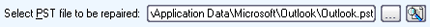
You can input the PST file name directly or click  button to browse and select the file. You may also click
button to browse and select the file. You may also click
 button to find the PST
file to be repaired on the local computer. button to find the PST
file to be repaired on the local computer.
Step3. If you know the Outlook version of the source
PST file to be repaired, then you can specify it in the
combo box
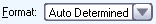 beside the source file
edit box, possible formats are Outlook 97-2002 and Outlook
2003/2007. If you leave the format as "Auto Determined",
then Advanced Outlook Repair will scan the source PST file
to determine its format automatically. However, this will
take additional time. beside the source file
edit box, possible formats are Outlook 97-2002 and Outlook
2003/2007. If you leave the format as "Auto Determined",
then Advanced Outlook Repair will scan the source PST file
to determine its format automatically. However, this will
take additional time.
Step4. By default, Advanced Outlook Repair will
save the recovered data into a new file named xxxx_fixed.pst,
where xxxx is the name of the source PST file. For example,
for source PST file Outlook.pst, the default fixed file
will be Outlook_fixed.pst. If you want to use another name,
then please select or set it accordingly:
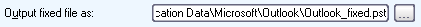
You can input the fixed file name directly or click  button to browse and select the fixed file.
button to browse and select the fixed file.
Step5. You can select the format of the fixed PST
file by in the combo box 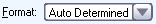 beside the fixed file edit box , possible formats are Outlook
97-2002 and Outlook 2003/2007. If you leave the format as
"Auto Determined", then Advanced Outlook Repair
will generate the fixed PST file compatible with the Outlook
installed on the local computer.
beside the fixed file edit box , possible formats are Outlook
97-2002 and Outlook 2003/2007. If you leave the format as
"Auto Determined", then Advanced Outlook Repair
will generate the fixed PST file compatible with the Outlook
installed on the local computer.
Step6. Click  button, Advanced Outlook Repair will start scanning and
repairing the source PST file. Progress bar
button, Advanced Outlook Repair will start scanning and
repairing the source PST file. Progress bar 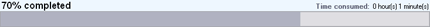 will indicate the repair progress.
will indicate the repair progress.
After the repair process, if the source PST file can be
repaired successfully, you will see a messagebox like this:
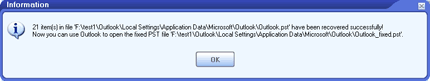
Step7. Now you can open the fixed PST file with
Microsoft Outlook. The whole folder hierarchy will be reconstructed
in the fixed PST file and the objects are recovered and
put to their original folders. For the lost & found
objects, they will be put in Recovered_Groupxxx folders.
The demo version will display the following messagebox
to show the success of the recovery:
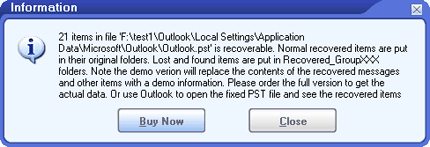
In the fixed PST file, the contents of the messages and attachments will be
replaced with a demo information.
Related Software Step by Step Guides
and Tutorials:
How to Recover Deleted PST, WAB, PAB, DBX, Hotmail, Yahoo Email?
How to Recover Deleted Email files?
How to recover lost files and folders?
How to recover deleted or lost photo images?
How to clean and repair registry?
How to restore the system file?
How to repair the purple video with EnhanceMovie?
|

 RSS Feeds
BBS Forum
RSS Feeds
BBS Forum

 RSS Feeds
BBS Forum
RSS Feeds
BBS Forum
