 How to create Photo Video Slide? How to create Photo Video Slide?
Photo DVD Maker Professional is a easy-to-use tool to create photo video slide shows with background music and play on TV. With Photo DVD Maker, you can create exciting slide show using photo, picture, background music, caption and interactive disc menu in only three easy steps. Photo DVD Maker makes it simple to share your digital photo album on the big screen TV with your family or friends.
This guide will describe the basic steps how to create Photo Video Slide with Photo DVD Maker Pro.
Step1. Click for free download Photo DVD Maker Professional and install it, when this is finished install and run the software, a window like the one shown below should now be on your screen.
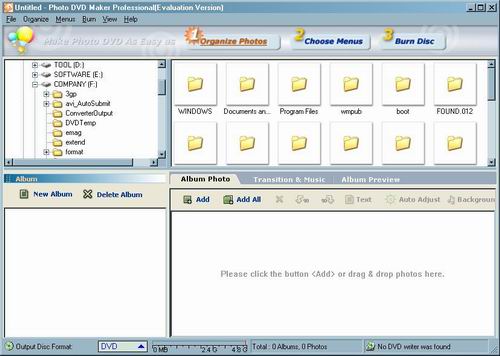
Step2. Launch Photo DVD Maker, click "Add". Add one or more pictures.
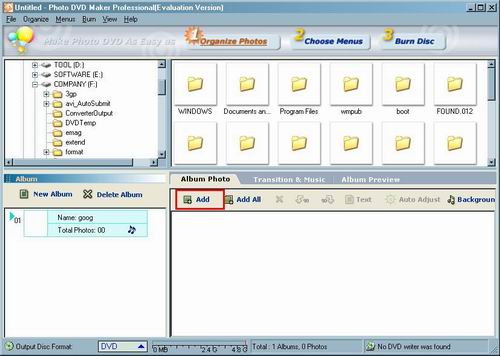
Step3. This dialog shows the contents table of the the pictures to be converted.
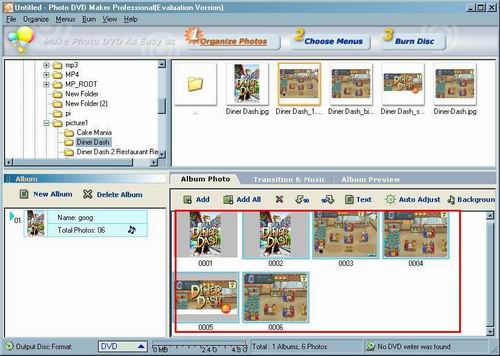
Step4. Click "Choose Menus" and then click "Add" to set background music for the menu.
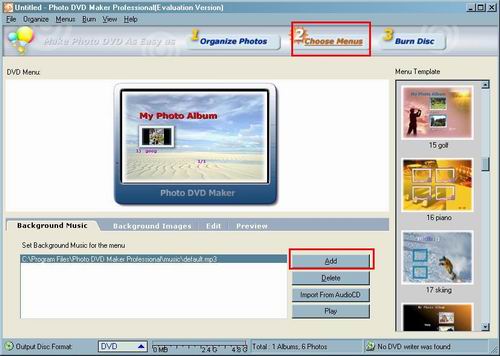
Step5. This dialog shows the contents table of the the music to be converted.
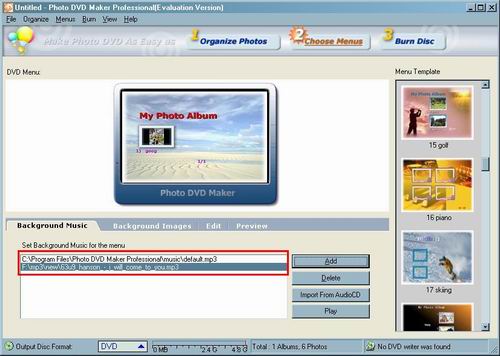
Step6. Default settings which can be found on the panel of the main window. They can be adjusted or changed manually according your needs. If you don't know what the setting means, its best to leave the defaults alone.
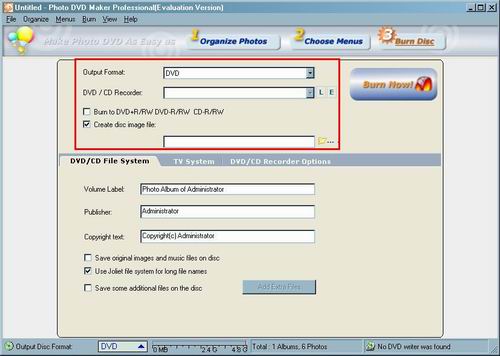
`
Step7.If you've followed all the other steps correctly all you have to do now is press "Burn Now!' and before you can say "Robert"s your father's brother" the process will be well underway.
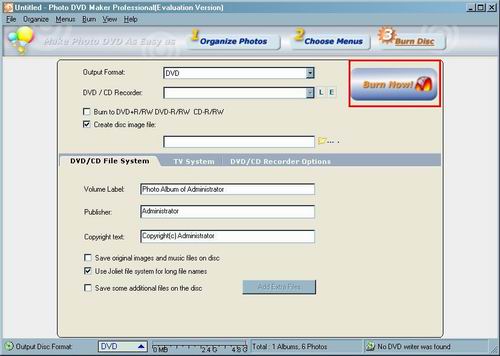
Related Step by Step Guides and Tutorials:
How to append data to the start or end of file names, folder names or file contents?
How to Batch Split PDF with Pdf Split Merge Pages?
How to Clone DVD and Perfect 1:1 DVD Clone?
How to merge multiple PDF files into a PDF file?
How to Rip IFO, VOB to MP4?
How to Group Songs, Link Lyrics and Pictures to Songs?
How to play DVD movie on my PC step by step?
|

 RSS Feeds
BBS Forum
RSS Feeds
BBS Forum

 RSS Feeds
BBS Forum
RSS Feeds
BBS Forum

