 |
bookmark this page - make qweas your homepage | |
| Help Center - What's New - Newsletter - Press | ||
| Get Buttons - Link to Us - Feedback - Contact Us |
| Home | Download | Store | New Releases | Most Popular | Editor Picks | Special Prices | Rate | News | FAQ |
|
|
Music Catalogue Master 4 4 - Screenshots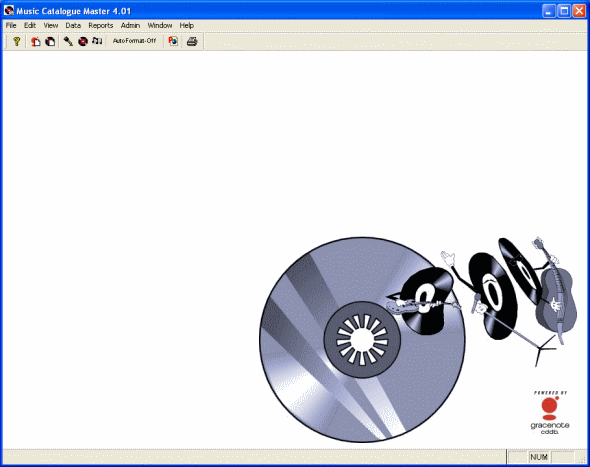
Interface of Music Catalogue Master 4 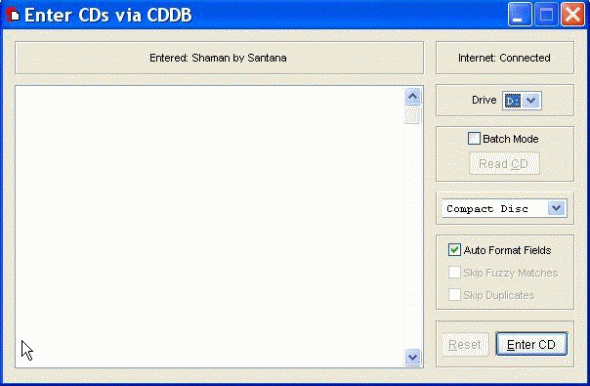
The Enter CDs via CDDB window allows you to enter information directly into Music Catalogue Master from the online Gracenote CDDB database. Using this window, you can read CDs that you place into your computer's CD drive - and then find the corresponding information on the online CDDB database - and automatically enter this information into the Music Catalogue Master tables.
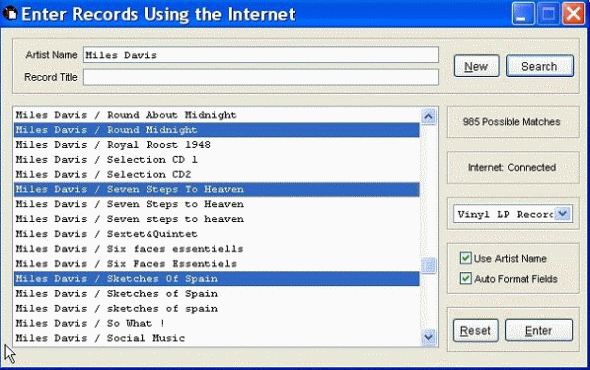
The Enter Records Using the Internet window allows you to enter information directly into Music Catalogue Master from an online internet database. This database is not as comprehensive or as accurate as the Gracenote CDDB database, so it is recommended that if you are entering CDs - you should use the Enter CDs via CDDB window. However, it will enter the basic information regarding a vinyl record, including all the tracks and track times - so it will definitely cut down on the amount of data entry required for someone who uses Music Catalogue Master to catalog vinyl records.
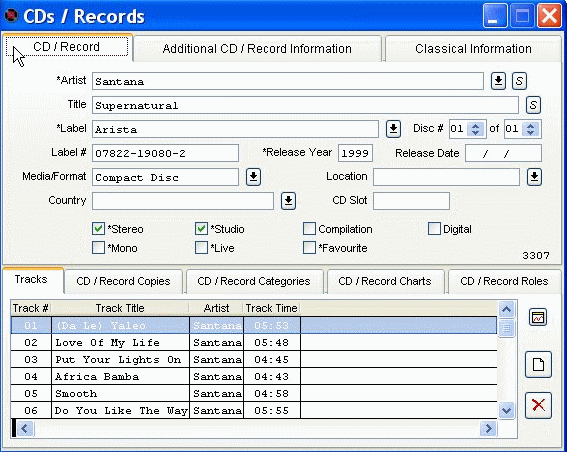
The CDs / Records window holds all information about each CD and record that has been entered into Music Catalogue Master. You can also manually enter CDs and records using this window.
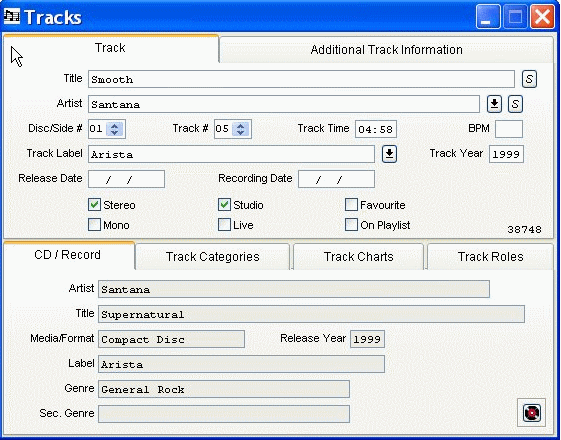
The Tracks window holds all information about each track on every CD and record that has been entered into Music Catalogue Master. You can edit track information using this window, but you cannot add tracks from this window. All tracks must be added through a CD or record.
User Guide and FAQ - More Details
|
|
Search -
Download -
Store -
Directory -
Service -
Developer Center
© 2006 Qweas Home - Privacy Policy - Terms of Use - Site Map - About Qweas |


 Download Site 1
Download Site 1 Buy Now $22.95
Buy Now $22.95