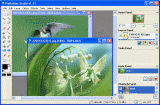|
bookmark this page - make qweas your homepage | |
| Help Center - What's New - Newsletter - Press | ||
| Get Buttons - Link to Us - Feedback - Contact Us |
| Home | Download | Store | New Releases | Most Popular | Editor Picks | Special Prices | Rate | News | FAQ |
|
|
PixBuilder Studio 1.31It contains instruments for colors management and photo editing (resize, rotate, crop, Layers, multi-step undo, gradients and masks).
PixBuilder Studio is powerful and easy-to-use graphic software for digital photo editing, images processing and manipulation. You can use many profession quality functions for digital photo editing. PixBuilder graphic software allows you to use following color management functions: brightness/contrast management, color balance, levels manipulation, for professional results you can use curves function. In PixBuilder you can manipulate with color channels to take a great professional-look results of photo editing. Layers concept, multi-step undo, gradients and masks support, text layers support makes Pix Builder great graphic software for images processing and illustrations creating. Also you can use flexible selection transform and management functions for drawing complex raster shapes and effects or use built-in shapes drawing tool. For other complex goals you can use built-in high quality effects, such as different blur types, sharpen effects, and any others. Using web safe palette and save with preview function you can easily create web graphics in any most popular format you want: .gif, .jpg, .png. For any other needs you can use a standard set of graphic software features: rotating, resizing, stamp tool, clone tool, healing brush tool and many others. Multilanguage interface helps you to customize your copy of PixBuilder and work more effective. Dock able interface concept helps to organize your workspace with your wishes and makes your work more effective. Key Features:
The function of PixBuilder Studio is very strong. It is a useful tool for image creation, viewing and manipulation. Also you can create and open icons. The application run instantly, processes images up quickly and with high quality. The work with layers is supported, multi-step undo is available, print with preview and save with preview are also of use. User Comments: [ Write a comment for this software ] No user comments at present! Related Programs:
|
|
Search -
Download -
Store -
Directory -
Service -
Developer Center
© 2006 Qweas Home - Privacy Policy - Terms of Use - Site Map - About Qweas |


 Download Site 1
Download Site 1 Buy Now $34.00
Buy Now $34.00