 How To Record LPs and Tapes To CDs? How To Record LPs and Tapes To CDs?
Spin It Again is a piece of powerful software that can
easily Record your old vinyl records and cassettes to CD.
Step1. DownloadSpin
It Again from http://www.qweas.com/download/audio_mp3/audio_cd_burners/spin_it_again.htm
and install it on your PC.
Step2.Hookup Your Record Or Cassette Player to Your Computer
Run the software and click "Hookup Wizard". It will guide you through
a series of questions and show you photos and images to help you hook
up your record or cassette player to your computer.

Step3.Get A Good Recording Level
The first time you run the software, it will ask you if you want to run
the "Recording Level Wizard".Click "Yes" or click "Level Wizard"

Step4.Click "Record"
If you are recording a tape, make sure to rewind it. Click "Record" and
start playing your record or tape. Once it is done, flip over the record
or tape and play side two. When it's finished, click "Next" or "Stop".

Step5.Preview And Edit Your Recording
The software automatically splits your recording up into tracks. If there
were any erroneous tracks created or if there was extra silence, you can
edit it by clicking "Split" and/or by dragging the track markers.
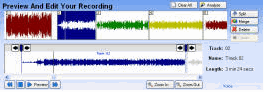
Step6.Tag / Name Your Recording
Enter in the artist, album, genre and track names if your CD burner supports burning CD-Text. (This screen is more important when creating MP3s or other audio files.)
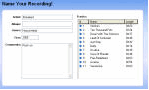
Step7.Click "Burn CD"
Click the "Burn CD" button, click "Next" to accept the default settings and click "Next" again.
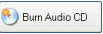
Insert a blank CD and wait for it to finish! Enjoy your new CD in your car or home stereo!
Related Step by Step Guides and Tutorials:
How to convert DVD to PSP MP4 step by step?
How to convert MSN Music to MP3 step by step?
How to convert Napster protected music to MP3, iPod step by step?
How to convert Rhapsody Music to MP3 step by step?
How to convert and burn VOB AVI to DVD step by step?
How to split MPEG, MPG, SVCD, DVD, VCD with Quick MPEG Splitter step by step?
How to copy DVD and play on PSP step by step?
How to copy DVD movies with dvdSanta step by step?
How to play DVD movie on my PC step by step?
How to rip DVD and put DVD on Zune step by step?
|
|
|

 RSS Feeds
BBS Forum
RSS Feeds
BBS Forum

 RSS Feeds
BBS Forum
RSS Feeds
BBS Forum

