 How
to Convert FLV to WMV? How
to Convert FLV to WMV?
What is FLV?
SWF is not the only Flash format. FLV files (Flash Video Files)
are a binary file format that delivers "bitmapped"
video, limited to one video and one audio stream per file,
over the Internet to the Macromedia Flash Player version 7.
FLV content may also be associated with SWF files by ActionScript
external references. FLV format can also imported into Macromedia
Flash Authoring tool. Unlike SWF format, FLV do not have maximum
of 16000 frames limitation and ideally for large video file
size.
What is WMV?
The Windows Media Video codec (.wmv) is a subset of Microsoft's
Advanced Systems Format (ASF) container format. WMV files
can be played by players such as MPlayer or Windows Media
Player, the latter being only available for Microsoft Windows
and Macintosh systems. WMV is a closed source, propriety codec
that cannot be manipulated. It is not suggested for editing.
Step by Step Instruction - How to Convert FLV to WMV?
Step1. Download and install FLV
Converter , and launch it.
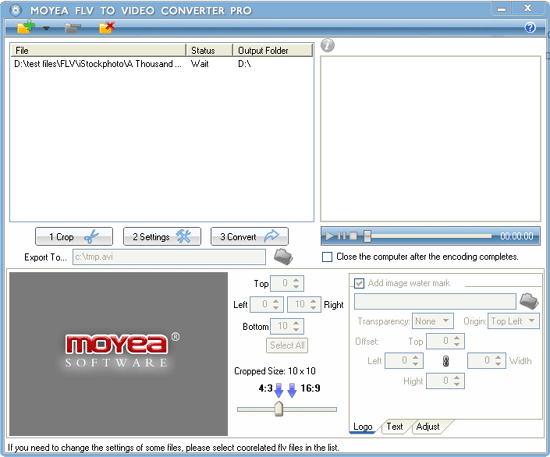
Step2. Add File. Click on "Add" icon in
the tool bar to import target FLV file into the program.
Step3. Adjust the Audio and Video Settings. Select
output path, and select "WMV" as your output format.
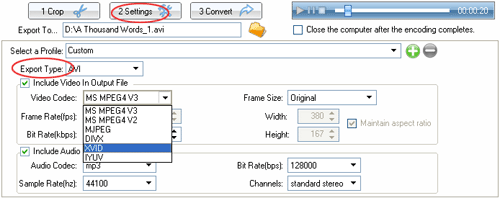
Step4. Select the Output Directory and Convert.
Related Software Step by Step Guides
and Tutorials:
How to convert DVD to flash, DVD to SWF, DVD to FLV, DVD to Screensaver and exe file?
How to convert AVI MPEG MP4 to PS3 iPod FLV Apple TV Zune etc on Mac?
How to convert AVI(DivX, XviD), VOB to SWF, FLV?
How to convert 3GP Video to SWF, FLV flash Video formats?
How to convert FLV flash to MPEG, WMV with FLV to AVI MPEG WMV 3GP MP4 iPod Converter?
How to convert WMV 3GP MP4 FLV AVI MPEG to PMP Video?
How to convert 3GP WMV MP4 FLV MPEG AVI to Xbox 360 Video?
|

 RSS Feeds
BBS Forum
RSS Feeds
BBS Forum

 RSS Feeds
BBS Forum
RSS Feeds
BBS Forum
