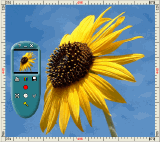|
bookmark this page - make qweas your homepage | |
| Help Center - What's New - Newsletter - Press | ||
| Get Buttons - Link to Us - Feedback - Contact Us |
| Home | Download | Store | New Releases | Most Popular | Editor Picks | Special Prices | Rate | News | FAQ |
|
|
Capture By George! 2.6An advanced Windows screen capture software that offers an easy and intuitive method to make perfect screenshots easily.
Capture By George! is an advanced Windows screen capture software that provides an on-screen capture area with a small remote control style control panel. Simply select the screen region to capture before pressing the Capture button on the remote. You can choose among five file formats (BMP, JPEG, GIF, PNG and TIFF), adjust color and dithering settings to achieve the optimal result. Adjustments are visualized in real-time, providing the ability to compare up to four different results from saving in various formats and compression levels simultaneously. The program features customizable system wide hotkeys, Timer allowing capturing menus, "Capture cursor" and other options. Capture By George! supports skins. Key Features:
Capture By George! is so easy to use, so small, and very stable. To get the job done, all you have to do is drag and size the square with pixel accuracy to the area you want to capture, and press a button. Capture By George! only supports selected areas, and cannot automatically capture active windows, client areas, dialogs or other parts of the desktop. If you're looking for an image capturing tool, look no further. This is the one for you. User Comments: [ Write a comment for this software ] No user comments at present! Related Programs:
|
|
Search -
Download -
Store -
Directory -
Service -
Developer Center
© 2006 Qweas Home - Privacy Policy - Terms of Use - Site Map - About Qweas |


 Download Site 1
Download Site 1 Buy Now $17
Buy Now $17