 How to create an ISO image on Mac? How to create an ISO image on Mac?
Basically ISO is file that contains complete image of DVD disc, which is often used to transfer DVD over the Internet. Seeking for the best software to create an ISO image on Mac ?
In so many create an ISO image Mac software, I recommend iSkysoft DVD-Library for Mac to you, legal DVD backup application for Mac. It is able to create ISO image from DVD at 1:1 ratio quality, which preserves tracks, subtitle, menu and special features of original DVD. And so you can backup DVD or build your own DVD library with DVD box for movies.
What DVD-Library for Mac, great create an ISO image software on Mac also can:
- Copy full DVD to Mac and hard disc with DVD Boxes, such as DVD cover image, DVD information and ISO images.
- Manage your collected DVD with the way you like.
- Watch your collected movies on trip, outside and anywhere else without any DVD disc.
- Additional, this create an ISO image Mac software permit you sharing your DVD library with friends.
With the help of iSkysoft DVD-Library for Mac, you can create an ISO image on Mac with some clicks and the same quality.
Step1. Download iSkysoft DVD-Library for Mac
After you download this DVD backup application for Mac, you have no need to install it. This create an ISO image on Mac software can be used directly. The main interface like this:
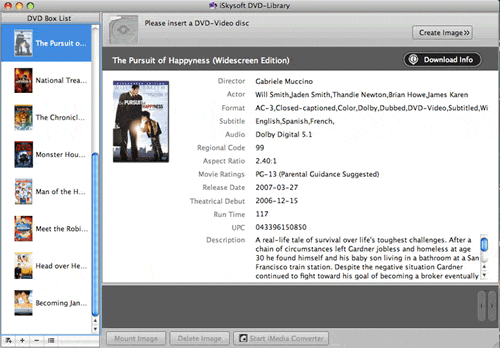
Step2. Building DVD Box
At the bottom of DVD Box list area, Click to  start to build a DVD Box. Click to start to build a DVD Box. Click to  import a box. Click to import a box. Click to  remove a box from the list or physically delete it from hard drive as well. Click to remove a box from the list or physically delete it from hard drive as well. Click to  sort DVD Box list entries by box name ascendingly or descendingly. sort DVD Box list entries by box name ascendingly or descendingly.
In this guide, you need to Click  to start to build a DVD Box, and then specify where you want to save the DVD Box. This create an ISO image software on Mac allows you to choose place by click the button in the back. to start to build a DVD Box, and then specify where you want to save the DVD Box. This create an ISO image software on Mac allows you to choose place by click the button in the back.
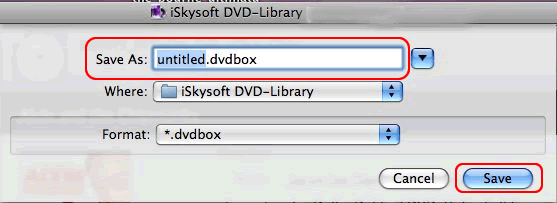
Step3. Downloading DVD Info
Click "Download Info" button to get this below dialog. Then you need to input the UPC code (Universal Product Code) on the back of the DVD case.
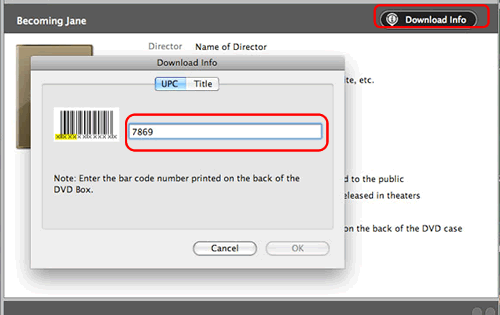
The UPC code is unique. With the code, you can download information about the DVD, such as name, studio, director and so from internet. Besides UPC code, you can use key words to download DVD information. Click "Title" button and enter the key words, then click “OK”. For example, you can input "Alvin" to search for information about "Alvin and Chipmunks".
Tips: If you use Title key words to download information, this Mac Create an ISO image software could find many results. You need to manually select the one you want in this results.
Step4. Create DVD Image
After you build a DVD Box and download related information, now you can start to create image for the DVD. What you need to do is just simple: insert the DVD disc, click Create Image in the top right of the main interface.
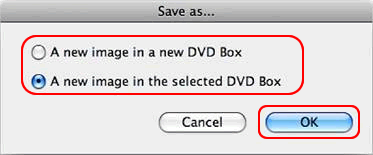
In the panel above, you can choose where you want to save the image. The image can be saved in the DVD Box that you just built as well as the information that has been downloaded. Also, this create an ISO image software on Mac allows you to build a new DVD Box for the image.
Tip: In a DVD Box, there might be several images as a DVD set.
Step5. Manage DVD Image
DVD-Library creates an ISO image of DVD box for each movie, so you can just browse DVD boxes on the screen to find out the movie you want to watch. DVD BOXs will be displayed orderly in cover flow interface, that makes managing DVD images as easy as organizing music in iTunes. It's a feast for your eyes!
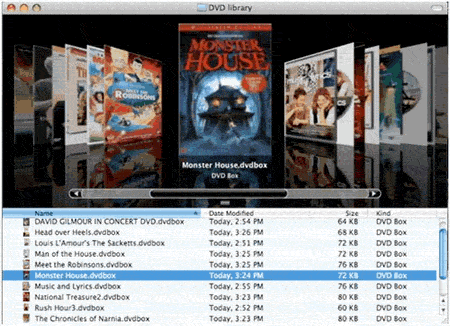
In fact, you can also bring your DVD collections with you everywhere around the world! All you need is to save the DVD ISO images in a portable hard disk with a few clicks.
Related Step by Step Guides and Tutorials:
How to convert BIN CUE files to AVI with BIN to AVI covnerter?
How to convert IMG to ISO with IMG to ISO converter software?
How to open rar/hqx/bin/tar/mime/pf files on Mac?
How to discontinue Junk Mail with spam filter?
How to quickly create an new ISO files or an new CD/DVD?
How to convert ISO to CSO or convert CSO to ISO?
How to convert MP3 to OGG or convert OGG to MP3?
How to convert AVI MPEG 3GP VOB MOV to DPG videos for playing on DS?
How to convert exe to swf free with exe to SWF files converter?
How to convert TS files to VOB with TS to VOB converter software?
|

 RSS Feeds
BBS Forum
RSS Feeds
BBS Forum

 RSS Feeds
BBS Forum
RSS Feeds
BBS Forum

