 How to discontinue Junk Mail with spam filter?
How to discontinue Junk Mail with spam filter?
How Junk Mail Came?
Spam mail also known as junk mail, that mail is unsolicited
to send inbox. If we register on one website with our E-mail
addresses, we will receive Junk mails in bulk. Because our
E-mail addresses will be collected from chatrooms, websites,
newsgroups and are sold to other spammers.
Despite the anti-spam mail functions of spam filter software
are constantly updated, it can not keep up with changes
in the form of junk mail, and the junk mails are still sent
to our mailbox. Because these spam filter can't dicontinue
junk mail and only detect them.
How to discontinue Junk Mail?
Now we need a professional and powerful junk mail detector
and blocker tool - Spam Monitor, all computer users can
install and use it even if you are not a computer expert.
Spam Monitor with automatic Configuration wizard configures
anti-spam settings of your computer
Highlights of Spam Monitor
An enhanced Graphical User Interface
Spam Monitor's GUI is more intuitive than other PC products,
the main functional improvements include Realtime, Country
and ISP blacklists.
A wizard that automatically configures your email
server
Configuration wizard sets up a range of email client applications
to work with Spam Monitor automatically.
A world-class spam filtering technology
The precision of the Bayesian Filter identifying junk mail
messages can increase when it is exposed to a greater number
of spam emails.
Supports most popular email servers
Spam Monitor is designed to detect and discontinue junk
mail for a range of popular email client , including Microsoft
Outlook, Outlook Express, Mozilla Mail and Eudora.
 Microsoft
Outlook plug-in Microsoft
Outlook plug-in
The Microsoft Outlook plug-in integrates Spam Monitor's
functionality into the Outlook mail server program.
Supports connection to unlimited POP3 / IMAP4
servers
Spam Monitor can be set to monitor for spam email messages
from POP3 and IMAP4 email servers.
Customizable white and black lists for manual
configuration
A number of white and black lists can be configured to fine
tune Spam Monitor's ability to identify junk email messages.
Guides: for
you to discontinue Junk Mail
In the following paragraph will show you how to use Spam
Monitor to discontinue junk mail and protect your PC, firstly
you need to download Spam
Monitor and install it to your PC.
Step1. To start Spam Monitor
Double-click its icon on your PC desktop or single-click
its icon in your Quick Launch bar to run the Spam Monitor.
The main status screen is displayed as the following picture.
Note: these icons will not appear if they
were not selected during installation, you can open Spam
Monitor from the Start menu.

Especially you must place the SPAM Protection is ON/OFF
check box to SPAM Protection is ON, to activate Spam Monitor's
real-time spam filtering function.
Step 2. Manage address list
Spam Monitor's Address Lists screen allows you to add,
edit or remove email and IP addresses to a Friends or Block
List, which treats emails from such sources as either legitimate
messages or junk emails, respectively.
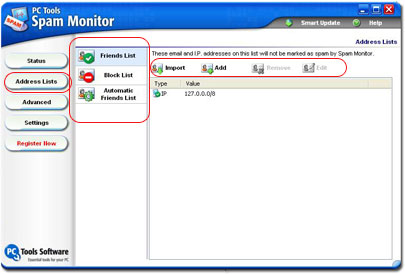
a. Friends List: Email and IP Addresses
on this list will not be marked as spam by Spam Monitor,
then you can import, add, remove, and edit these addresses.
b. Block List: These email and IP Addressees
on this list will be stopped by Spam Monitor, you can add,
remove and edit them.
c. Automatic Friends List: Spam Monitor
will automatically receive these email and IP addresses
from which you frequently receive non-spam emails, you also
can set as below.
Step 3. Improve Spam Detection
a. Click "Improve Spam Detection" button, then
you can further improve the junk mail detection capabilities
of Spam Monitor to recognize and discontinue junk mail.
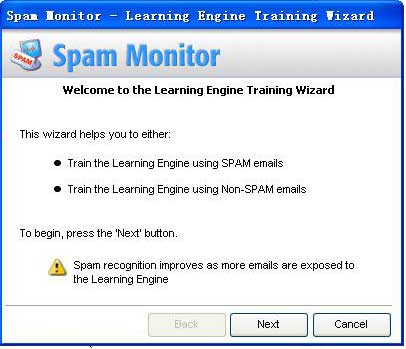
b. Select "Outlook Express" option from the available
email servers checkbox to protect your Inbox. Exposing the
advanced Bayesian Filter to both clean and junk email messages
increases the efficiency with which Spam Monitor identifies
junk emails.
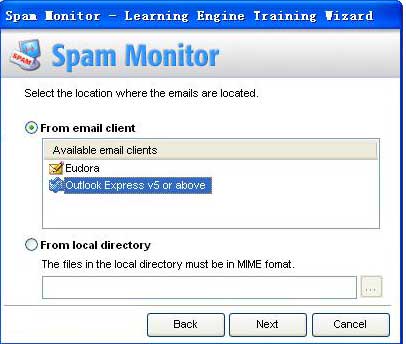
Related
Software Step by Step Guides and Tutorials:
How to Recover Deleted Email files?
How to Recover Deleted PST, WAB, PAB, DBX, Hotmail, Yahoo Email?
How To Reduce Tape Noise Hiss?
How to recover Deleted Files and Folders?
How to clean and repair registry?
How to recover files from formatted hard drives?
|

 RSS Feeds
BBS Forum
RSS Feeds
BBS Forum

 RSS Feeds
BBS Forum
RSS Feeds
BBS Forum
