 How to make the presentation more attractive and create Slide-Show(Flash)?
How to make the presentation more attractive and create Slide-Show(Flash)?
You can make the presentation and create Slide-Show(Flash) with Quick Slide Show. It is a high-quality method to inform Your clients and counterparties by showing them not a static image, but a slide show of many pictures with individual text comments and sound arrangement for each image. This will increase the efficiency of the offer of Your goods and services. Besides you will be able to send to your client a CD with auto-run slide show.
make the pmresentation ore attractive
Step1. Go to the Quick Slide Show download page and Quick Slide Show, install it.
Step2. Add some images (bmp, gif, jpg, png, tiff) using  button or button or  button. button.

Step3.Click "Export as *.exe".
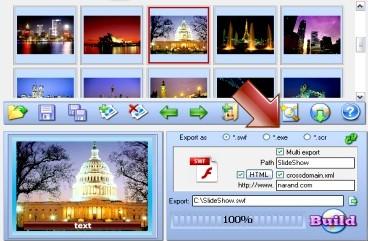
Step4. To create presentation file press  button, The file will be situated in folder specified in "Export" field. button, The file will be situated in folder specified in "Export" field.
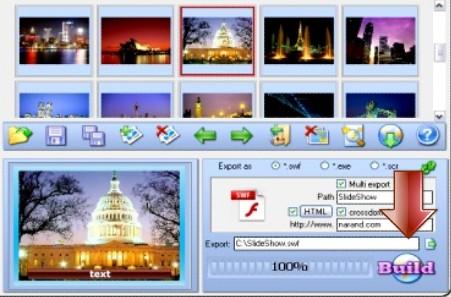
You can add sound to presentation, for example using your microphone comment on each slide or add background music. Besides you’ve got a possibility to add text comments to each slide using different text formats, insert background image, advanced effects and much more. To customize these settings of a presentation use tabs on the left.
create Slide-Show (Flash)
Step1. Add some images (bmp, gif, jpg, png, tiff) using  button or button or  button. button.
Step2.Click "Export as *.swf".
Step3. To create presentation file press  button, The file will be situated in folder specified in "Export" field. button, The file will be situated in folder specified in "Export" field.
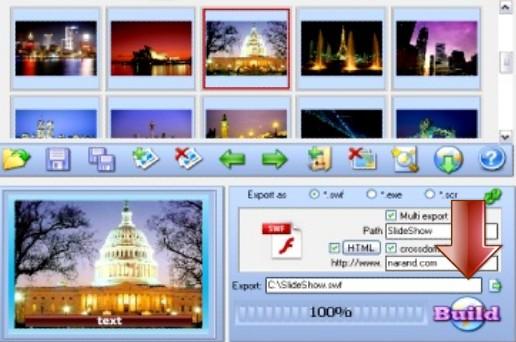
You can add sound to slide-show, for example using your microphone comment on each slide or add background music. Besides you’ve got a possibility to add text comments to each slide using different text formats, insert background image, advanced effects and much more. To customize these settings of a slide-show use tabs on the left.
Related
Software Step by Step Guides and Tutorials:
How to quickly create an new ISO files or an new CD/DVD?
How to transfer photo to DVD, create slide show on DVD?
How to create my own movies?
How to create video files played in Mobile Phone?
How to create SCORM course for LMS step by step?
|

 RSS Feeds
BBS Forum
RSS Feeds
BBS Forum

 RSS Feeds
BBS Forum
RSS Feeds
BBS Forum
