 How to create SCORM course for LMS step by step? How to create SCORM course for LMS step by step?
Wondershare PPT2Flash Professional enables users to create a SCORM and AICC compliant course. You can upload such a course to any LMS (Moodle, WebCT, Joomla, Mambo and ect. ) with the SCORM/AICC import feature.
You can use PPT2Flash Professional to convert a PowerPoint presentation to a LMS course package.
Step1. Please download Wondershare PPT2Flash Professional, install and run it; you can know more about it by visiting here: http://www.qweas.com/download/video_dvd/flash_tools/wondershare_ppt2flash_professional.htm
Step2. PPT2Flash Professional -> Publish ->LMS
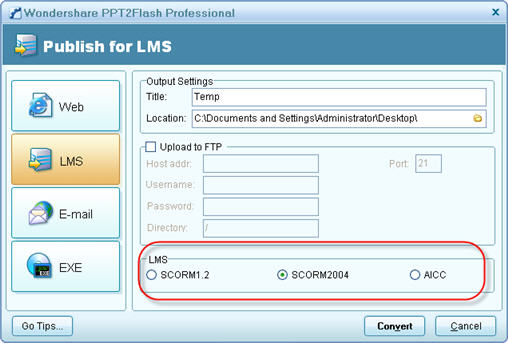
When you click to Publish a course, PPT2Flash Professional creates the following files.
1. Generated files of PPT2Flash Professional : A folder including the following files (See the following Figure)
2. Files to be uploaded to LMS: ZIP package in the final output folder generated by PPT2Flash Professional. (See the following Figure)
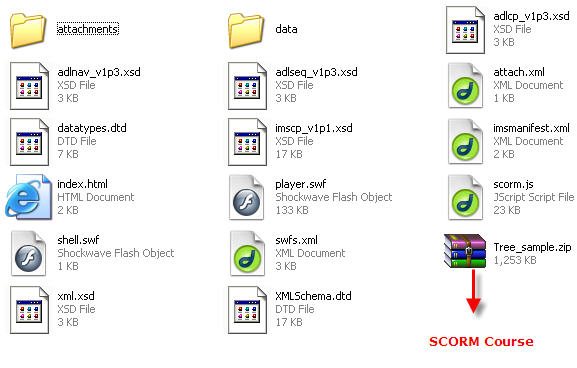
Step3. See a screenshot of a course generated by PPT2Flash Professional:
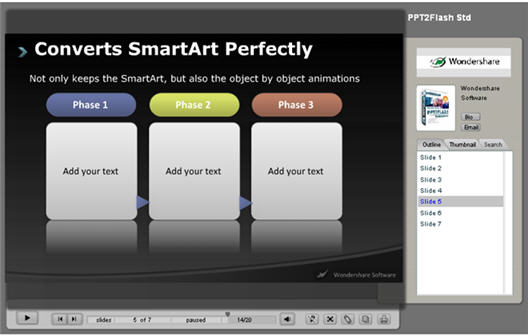
How it works?
A compliant course (the zip package) generated by PPT2Flash Professional has these parts:
- A manifest.
This is a file called imasmanifest.xml. The manifest file describes your course to the LMS/WebCT. The manifest has information about the title of the course, the description of the course, the number of SCOs and the name of the file to launch for each SCO. Manifest maker helps you make the manifest file.
- Files to run the course.
The course should include all the necessary files run the course.
- One or more SCOs.
A SCO is something that can be launched by the LMS. A SCO has to communicate with the LMS using the SCORM API Adapter. The SCORM API adapter is a JavaScript object named "API". The SCO has to find the object. The SCO then calls methods associated with that object to initialize communication with the LMS, get/set SCORM data items and terminate the communication with the LMS.
Related Step by Step Guides and Tutorials:
How to download YouTube Video, convert YouTube to PS3 Zune Apple TV iPod 3GP?
How to convert DVD to iPhone Video MP4 step by step?
How to convert video files to iPod format step by step?
How to copy DVD and play on PSP step by step?
How to rip DVD and put DVD on Zune step by step?
How to convert DVD to 3GP, DVD to 3GPP2?
How to recover lost deleted excel file?
Recover deleted or lost photos, images and pictures.
Recover Deleted PST,PAB, DBX, Hotmail,Yahoo Email.
How to record 2d and 3d games with FastCap?
How to make AMR MMF MP3 Ringtone for mobile?
|
|
|

 RSS Feeds
BBS Forum
RSS Feeds
BBS Forum

 RSS Feeds
BBS Forum
RSS Feeds
BBS Forum
