Actually, it is not allowed to transfer music playlist
from iPhone to Mac computer directly. When you want to transfer
iPhone music playlist to Mac, a professional iPhone to Mac
transfer program is that you need.
This is an easy job for iMacsoft iPod to Mac Transfer!
It provides an ideal solution for you to transfer, rip,
copy, backup iPhone music playlist on Mac.
 iMacsoft
iPod to Mac Transfer is developed for iPhone and
iPod users; With the powerful transfer functions, you can
transfer music playlist to Mac or other iPhones. It also helps
to fast transfer and manage your videos, photos, podcasts
and TV Shows between iPhone/iPod and Mac and add them to your
local iTunes library.
iMacsoft
iPod to Mac Transfer is developed for iPhone and
iPod users; With the powerful transfer functions, you can
transfer music playlist to Mac or other iPhones. It also helps
to fast transfer and manage your videos, photos, podcasts
and TV Shows between iPhone/iPod and Mac and add them to your
local iTunes library.
iMacsoft iPod to Mac Transfer offers Quick Search and Filter
functions so that you can easily find the music playlist
you want to transfer.
How to transfer iPhone
music playlist to Mac?
To transfer music playlist from
your iPhone to Mac, you need to prepare:
*An iPhone with your content intact.
*A Mac in fully operational condition.
*An iPhone syncing cable.
*iMacsoft iPod to Mac Transfer
Step1. Please download iMacsoft
iPod to Mac Transfer , install and run it,
and then connect your iPhone to Mac. All information about
your iPhone, such as type, capacity, version, serial number,
and format, will be shown on the main interface.
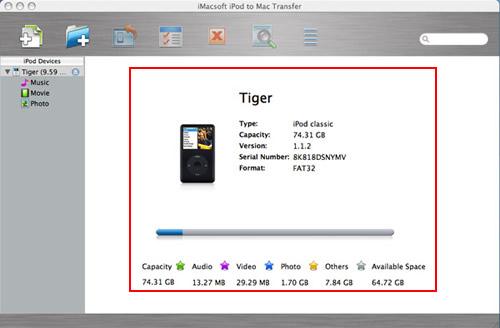
Step2. Select music playlist you want to transfer
to Mac
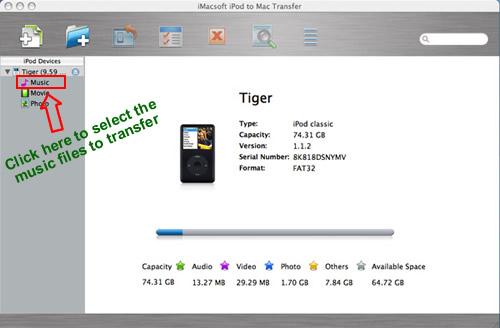
Step3.Export iPhone music playlist to Mac computer
Click the "Export checked files to local" button to
transfer the music playlist you checked to Mac computer,
you can also transfer the music playlist to iTunes Libary
with it.
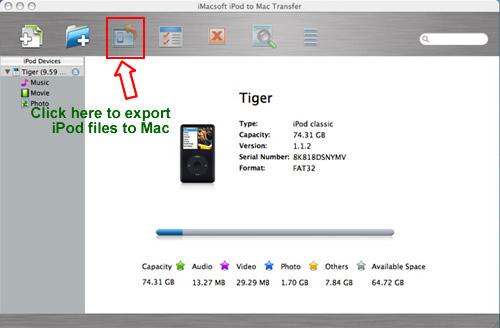
Related Article and Tutorials:
How
to translate English word to Russian word?
How
to transfer music and video between iPods ?
How
to transfer miniDV tapes to DVD video format?
How
to transfer photo to DVD, create slide show on DVD?

 RSS Feeds
BBS Forum
RSS Feeds
BBS Forum

 RSS Feeds
BBS Forum
RSS Feeds
BBS Forum
