 How to convert video to RM step by step? How to convert video to RM step by step?
Alive Video Converter is the professional video converter that converts Convert AVI files to DVD, VCD, MPEG, or SVCD format. With a very easy to use interface you can also extract audio tracks from video files and save them as MP3 format.
It supports AVI(DivX, XviD, MS MPEG4, Uncompressed, Cinepak and other), MPEG-1, MPEG-2, WMV, ASF, RM or QuickTime format, and allows you to convert AVI, MPG, MPEG, WMV, MOV, ASF, QT into AVI, MPEG-1, MPEG-2, WMV, RM or MP3 files.
What is RM?
RM stands for Real Media. Real Media is one of the most popular formats for streaming content on the Internet, RealMedia includes the RealAudio codec for sound clips and RealVideo codec for movies. RealAudio and RealVideo files are often given the common RealMedia ".RM" file extension. RealMedia files are often heavily compressed so they can stream over dial-up Internet connections.
Step1. Free Download and Installation
Download Alive Video Converter from http://www.qweas.com/download/video_dvd/video_converters/alive_video_converter.htm, install and run it.
Step2. Select video file(s)
Click "Add files" button on top of main window to select video file(s) you would to convert.

Step3. Start converting
Click "Start" button on bottom of main interface to start converting.

After you click "Start" button, you would be prompted by a window that allows you to select the output format, such as AVI, MPEG, WMV, RM or MP3, change the video quality of output video and the ouput directory.
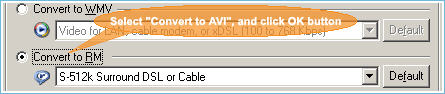
Please select "Convert to RM" item, and then click "OK" button to start your converting.
Related Article and Tutorials:
How to rip DVD and put DVD on Zune step by step?
How to convert DVD to RM RMVB with DVD to RM RMVB converter?
How to convert flash SWF movie to iPod with ANVSOFT Flash to iPod Converter?
How to convert MIDI to WAV with MIDI to MP3 Converter ?
How to convert MP4 to MP3 with ImTOO MP4 Video Converter?
How to convert MP4 to PSP with Mooma Video to PSP Converter?
How to transfer music and video between iPods ?
How to Convert AVI, WMV, MPG, ASF, MPEG to Flash step by step?
|

 RSS Feeds
BBS Forum
RSS Feeds
BBS Forum

 RSS Feeds
BBS Forum
RSS Feeds
BBS Forum
