Total Commander for PocketPC Introduction
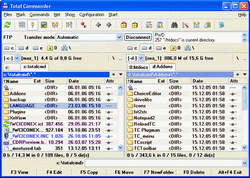
Total Commander (former Wincmd) is a file manager for Windows (TM) similar to the Windows Explorer. But Total Commander uses a different approach: it has two fixed windows side by side like a well-known file manager for DOS.
Some Total Commander for PocketPC features:
- Copy, Move whole subdirs
- Inplace rename, create dirs
- Delete (no recycle bin)
- Zip and unzip
- Properties dialog, change attributes
- Built-in text editor
- Search function (also for text)
- Select/unselect groups of files
- Select with [Sel] button
- FTP client
- Registry editor
- LAN access
- Send/Receive via Infrared (OBEX)
- Brief, full and large icons mode
- Single or two file window mode
- Option to hide all files in ROM
- Directory hotlist as in Total Commander
- Directory history through dropdown list
- Tree view
- Configurable button bar
- Simple help function
- Supported languages: English, German, Catalan, Czech, Danish, Dutch, French, Hungarian, Italian, Polish, Russian, Simplified Chinese, Spanish and Swedish
- and much much more
System Requirements of Total Commander for PocketPC:
- A Pocket PC or Pocket PC phone device:
The text "PocketPC", "Windows Mobile" or "Windows-Powered" should be on the device!
- The supported processors are: ARM, XSCALE, MIPS, SH3, X86
- A Windows PC with installed ActiveSync >=3.x (for installing from a Mac, see below)
- A version for other Windows CE devices is available separately, as well as a smartphone version
- This program does NOT work on a Palm, Clié or Epoc system!
|
|

 RSS Feeds
BBS Forum
RSS Feeds
BBS Forum

 RSS Feeds
BBS Forum
RSS Feeds
BBS Forum

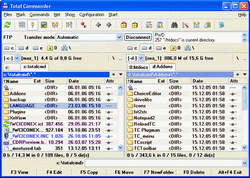 Total Commander (former Wincmd) is a file manager for Windows (TM) similar to the Windows Explorer. But Total Commander uses a different approach: it has two fixed windows side by side like a well-known file manager for DOS.
Total Commander (former Wincmd) is a file manager for Windows (TM) similar to the Windows Explorer. But Total Commander uses a different approach: it has two fixed windows side by side like a well-known file manager for DOS.