 How to decrypt protected PDF files with PDF Password Recovery software? How to decrypt protected PDF files with PDF Password Recovery software?
AP PDF Password Recovery can be used to decrypt protected Adobe Acrobat PDF files, which have "owner" password set, preventing the file from editing(changing), printing, selecting text and graphics(and copying them into the Clipboard), or adding/changing annotations and form fields. Pdf decrypt is being done instantly.
Here's the step-by-step guide about how to decrypt protected Adobe Acrobat PDF files with PDF Password Recovery software with AP PDF Password Recovery.
Step1. Download AP PDF Password Recovery and install it.
Step2. You just clik the button "Add Files" or "Add Directories" to add pdf files which will be decrypted into the file list, or you can move the mouse upon the file list and right press mouse, it appears the pop-up menu, you select buttom "Add files..." or "Add directories...", which has same function.
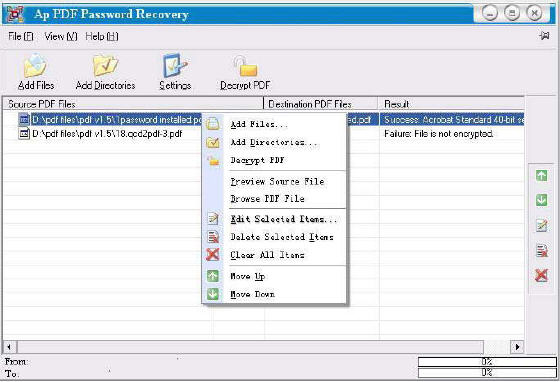
Step3. After the pdf files have been added into the file list, you can set attributes of any one pdf file, just you move the mouse upon the pdf file and double click mouse, then it appears the items edit window. If you accept the default settings, the following all you need to do is to click "Start".
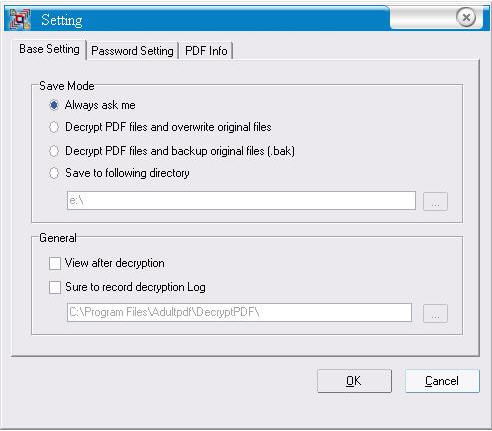
Step4. When all attributes about the pdf file have been sured, all you need to do is click button "OK" to accept or button "Cancel" to reject. If you click button "OK", the programe start to work. When the program is working,all button are disabled except the button "Stop".
Step5. Usually, the pdf files have been converted, you want to view the outputting result files. Here you can move the mouse upon the pdf file and right press mouse, it appears pop-up menu, then select button "Browse des Files" to open result file automatically.
Related Step by Step Guides and Tutorials:
How to batch convert PDF to Text (txt)?
How to convert Text to PDF Document?
How to extract image from pdf document?
How to Convert Image to Pdf with Image2pdf?
How to Convert or Write PDF to CD with AutoPlay Me for PDF?
How to Convert PDF Document to TIFF Format with AP PDF to TIFF Converter?
How to convert html to PDF, create PDF from a valid URL in IE?
How to convert CSV to PDF, HTML, DBF, XLS, DOC, MDB, XML, VCS, CHM, RTF, HLP?
|

 RSS Feeds
BBS Forum
RSS Feeds
BBS Forum

 RSS Feeds
BBS Forum
RSS Feeds
BBS Forum

