 How to imitate celebrity voice and other voices step by step ? How to imitate celebrity voice and other voices step by step ?
This tutorial will give you step-by-step guidance on how to imitate celebrity voice and other voices with AV Voice Changer Software Diamond Edition. Basically, there is no 100% resemblance between two voices, since each voice is characterized by its own unique pitch and timbre. However, you can try and see how much you can sound like others. The detailed steps are as follows:
Step1. Please download AV Voice Changer Software Diamond Edition, install and run it; you can know more about it by visiting here: http://www.qweas.com/download/audio_mp3/music_organizers/av_voice_changer_software_diamond_edition.htm
Step2. Open VCS Comparator.
Click on "Comparator" button to open the Voice Comparator.
Please note: close all unused applications and anti-virus programs to optimize the process. If you are running any Media Players, please turn it off or add them into Ignore Filter list so that the program will work properly.
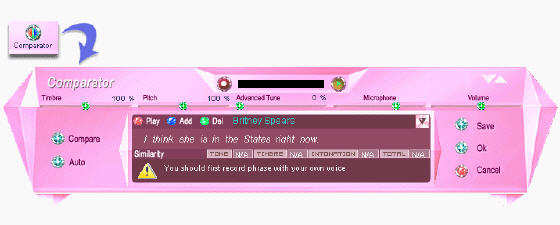
Step3. Import Voice into VCS Comparator
- Click on the "Add" button (1) and the VCS Voice Import box pops up.
- In VCS Voice Import:
- Click the "Browse" button and point to the recording of the voice you want to imitate.
- In the Phrase box, type in the content of the recording file (e.g. "Welcome to qweas").
- In the Person box, name the file anything you wish (e.g. "Support Team").
- Click the "Import" button.
Now you can click "Play" (2) to pre-listen to the new voice.
Please note:
* The recording must contain a conversation of at least two words and its content should be listed in Phrase box.
* To compare your voice with ready-in-list celebvoices, please just click on the button (3) and select the celebrity's voice you like.
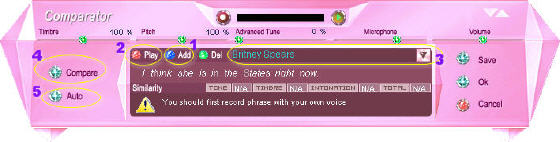
Step4. Record your own voice
Click on the "Record" button (1) and speak into the microphone.
Please note:
*Your voice should be clear and loud enough.
*You should start to speak right after hitting the Record button.

Step5. Start to compare
- Click on the "Auto" button and wait for the VCS comparator to make the comparison.
- After finishing the auto comparison process, click the "OK" button to apply the settings and to close the comparator.
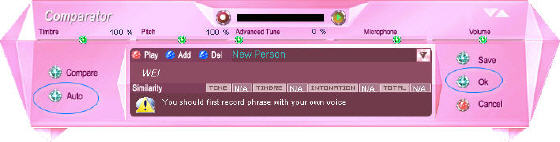
- Because each voice is characterized on Pitch and Timbre, Voice Changer Software Diamond - VCS Comparator will now recommend settings
of Pitch & Timbre that should make you sound most like the selected voice. The Pitch and Timbre will now automatically be changed, as well as the equalizer settings.
Please note:
If the settings are not good enough, manually adjust the Pitch & Timbre, as well as other settings, until you achieve the desired voice.

Related Step by Step Guides and Tutorials:
How to make professional Audio Books?
How to change your voice to a cute little boy's voice?
How to create parody voice with Voice Changer Software Diamond?
How to change your voice to a female voice?
How to create ringtone from song?
How to split MPEG, MPG, SVCD, DVD, VCD with Quick MPEG Splitter step by step?
How to copy DVD and play on PSP step by step?
How to copy DVD movies with dvdSanta step by step?
How to play DVD movie on my PC step by step?
How to rip DVD and put DVD on Zune step by step?
|
|
|

 RSS Feeds
BBS Forum
RSS Feeds
BBS Forum

 RSS Feeds
BBS Forum
RSS Feeds
BBS Forum

