 How to restore too dark video? How to restore too dark video?
The easy-to-use video enhancement software! Whether
you want to clean up noisy video, increase lightness, brightness or contrast,
correct white balance, handle interlaced video, fix blurred or purple
images and others, or you want to make your home videos look like an old
30s movie or very futuristic, EnhanceMovie is a must!
Step1. Download
EnhanceMovie from http://www.qweas.com/download/video_dvd/video_editors/enhancemovie.htm
and install it on your PC.
Step2.Probably, this is the most often problem that happens to
your video. As a rule, you get dark videos when shooting indoors in poor
light, at night, or against the sun. Underlighted video lacks many details,
the picture is almost completely black, only most bright objects (such
as lamps, windows, lights) are visible. Take a look at the image below.
This is a screenshot of a video taken in a restaurant. The entire image
is too dark to distinguish any details. Not only far objects aren't visible
but also the close ones. The only bright spots are lamps:
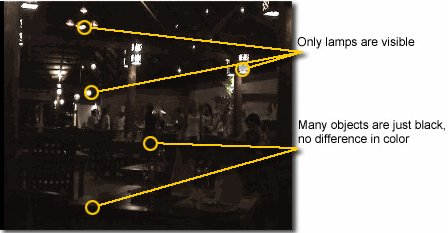
We are going to brighten the video changing its contrast in order to make small details visible. To fix this video, we'll apply theAuto Contrast filter.
Step3.Open your file with EnhanceMovie by clicking open.
Step4.Drag and drop theAuto Contrast filter to the Preview area:
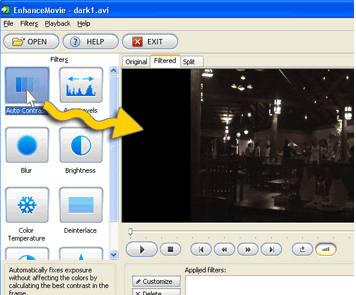
Step5.Voila! Immediately when you drop the filter into the Preview area, it is applied to the opened file. Auto Conrast is an automatic filter, which means it determines its best settings depending on the properties of the current file.
Compare the original and the enhanced videos:

You can notice that the picture got volume and perspective, you are able to see not only lamps but also the interior. The filter brightened up such close objects as napkins on the table while people at the bar became also visible.
Why this filter?
TheAuto Contrast filter enhances highlights and shadows, making the dark parts of the frames darker, and the light ones lighter. It adjusts the entire movie using histograms of each individual frame. This filter is especially good at repairing videos with a big number of relatively small dark objects.
Why not free download and enjoy it right now?
Related
Software Step by Step Guides and Tutorials:
How to remove pixellation from video?
How to remove audio track from media file?
How to reduce Tape Noise Hiss?
How to fix the blurred video with EnhanceMovie?
How to remove useless junk files and free up disk space within 3-Clicks?
How to remove WGA notification with WGA removal tools for vista?
How to repair the purple video with EnhanceMovie?
How to filter the interlaced video with EnhanceMovie?
How to recover lost iPod music, photo, video, songs, etc?
How to enhance video with EnhanceMovie?
|

 RSS Feeds
BBS Forum
RSS Feeds
BBS Forum

 RSS Feeds
BBS Forum
RSS Feeds
BBS Forum
