 How
to save all passwords typed in my Mac in an encrypted file? How
to save all passwords typed in my Mac in an encrypted file?
What is FileVault?FileVault
is a revolutionary file protection program that allows you
to lock out personal files on your hard drive with a password.
For each protected file, you have the choice of read-only
or full-open protection. New in this release, FileVault
has a DOD file shredder, system lock, stealth mode, and
stronger file security. You can protect your files through
an open-dialog box, or by dragging and dropping files. An
extensive help system is included.
How to save
all passwords typed in my Mac in an encrypted file with
FileVault ?
Step 1 Log in as the Administrator or
the master user of the computer. Initially, a master password
will need to be set so that it may be used to monitor all
passwords that are set up on the computer.
Step 2 Select the "Apple" icon,
"System Preferences" and "Security."
Step 3 Choose the "Set Master Password"
option.
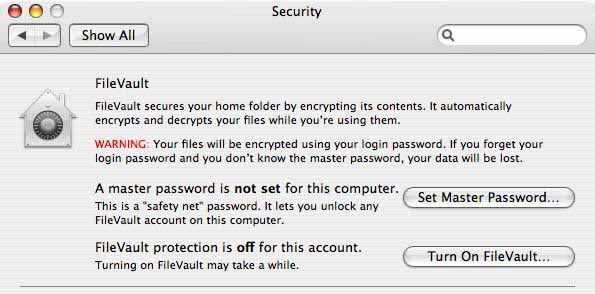
Step 4 Enter a password. It should be
a combination of letters, numbers and symbols. Be sure to
give hints that will make the password retrievable if forgotten.
Log out as Administrator.
Step 5 Reenter the computer as the user
who desires to encrypt files.
Step 6 Move all secure files to the Home
folder. This is the folder with the user’s name on it and
the house icon. The encryption option works with the Home
folder.
Step 7 Find the "Apple" icon
in the top left corner and select it. Select System "Preferences"
and then "Security."
Step 8 Click "Turn On FileVault"
and enter the password that has been created. If the "Use
Secure Erase" box is checked, files that are deleted
and sent to the trash will also be secure. This will prevent
other users from going into deleted items and retrieving
them.
Step 9 Be prepared to wait. This process
may take a while to complete.
Related
Software Step by Step Guides and Tutorials:
How to decrypt protected PDF files with PDF Password Recovery software?
How to recover password for protected MS Backup (*.qic) files?
How to reset or change Admin/User password for Windows XP (SP1 and SP2), 2000, NT, and Server?
How to find or recover MSN Messenger and Windows Messenger passwords?
How to find or recover ICQ password step by step?
How to transfer Song from iPhone to Computer, iPhone to iTunes?
|

 RSS Feeds
BBS Forum
RSS Feeds
BBS Forum

 RSS Feeds
BBS Forum
RSS Feeds
BBS Forum
