About Qweas
 RSS Feeds
BBS Forum RSS Feeds
BBS Forum
|
Make Qweas.com My Home Page Bookmark this page | Register Login Help Send Feedback |
About Qweas
 RSS Feeds
BBS Forum RSS Feeds
BBS Forum
|
Make Qweas.com My Home Page Bookmark this page | Register Login Help Send Feedback |

|
| ||||||||||
| |||||||||||
| Audio/Video | Business | Communication | Desktop | Develop | Education | Games | Graphic | Home | Network | Security | Servers | System | Web |
Introduction | Download | Screenshot | More InfoWS_FTP Professional Screenshots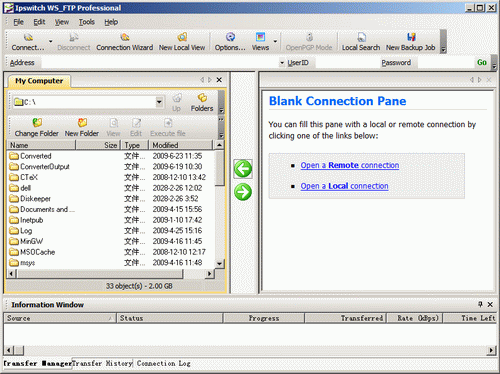 WS_FTP Professional Main Window When you launch the WS_FTP Professional from desktop or Programs group, you will see the above window which is the main window of WS_FTP Professional. The main screen for WS_FTP Home and WS_FTP Professional both show the local and remote file lists in separate, side-by-side views. The WS_FTP Professional main screen includes advanced security and productivity features, some of which are highlighted below. 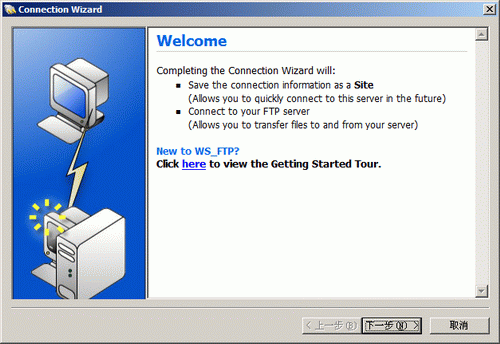 Connection Wizard WS_FTP Professional provides a connection wizard to help users completing network connection. Completing the Connection Wizard will save the connection information as a site which allows you to quickly connect to this server in the future, and connect to your FTP server which allows you to transfer files to and from your server. 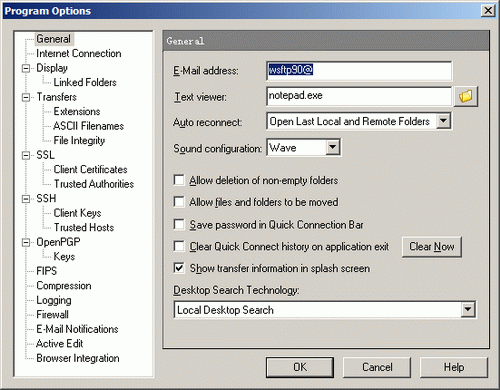 Options Dialog In the tool bar, click Options (or select Tools > Options) to open the Program Options dialog. In the dialog, users can configure properties categories including E-mail address, Text Viewer, Auto reconnect, Open Blank Workspace, Open With Connection Dialog, Open Last Local and Remote Folders, Connect to Default Site, Sounds, Allow Deletion of non-empty folders, Allow files and folders to be moved, Save password in Quick Connection Bar, Clear Quick Connect history on application exit, Show transfer information in the splash screen, Clear the Quick Connect history, Desktop Search Technology, Copernic Desktop Search, Google Desktop Search and Local Desktop Search. 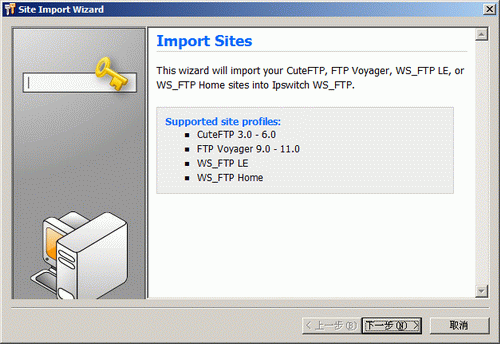 Site Import Wizard Dialog WS_FTP professional provides site import wizard to help users import sites. This wizard will import your CuteFTP, FTP Voyager, WS_FTP LE, or WS_FTP Home sites into Ipswitch WS_FTP. Additionally, the wizard supports site profiles including CuteFTP 3.0-6.0, FTP Voyager 9.0-11.0, WS_FTP LE and WS_FTP Home. |
|
|
Old Category:
Video & DVD |
Video & DVD for Mac |
Audio & MP3 |
Makers & Designers |
Graphics Tools |
Internet Utilities |
Web Authoring |
System Tools |
File Converters
Home & Education | Screensavers | Security & Anti-Virus | Pocket Devices | Business Finance | Computer Games | Computer Games for Mac Site Map | Submit Software | Popular Downloads | Editor Picks | Get Buttons | Link to Us | New Releases | About Qweas | Contact Us Copyright © 2005-2009 Qweas Inc. All rights reserved. Terms of Service - Copyright Policy - Guidelines - Privacy Policy |