 How to Backup Files, Folders to CD or DVD with AISBackup? How to Backup Files, Folders to CD or DVD with AISBackup?
AISBackup provides managed backups of data and the Operating System of Windows PC's and Server's to CD, DVD, Disk drives, Networked drives, FTP Servers and all other media that looks like a disk to Windows.
Backup selected files, folders, disks or complete systems to CD, DVD, Removable, Network and local disks using zip file format. AISBackup keeps track of all backups including media spanning to named media.
Step1. Please download AISBackup and save it in your computer and run it.
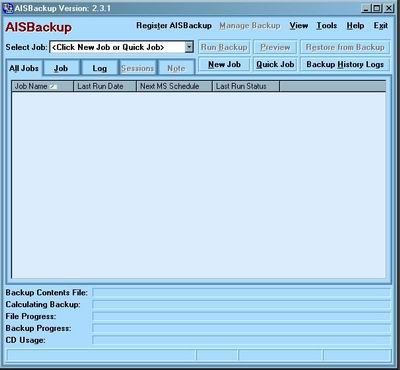
Step2. Click the "New Job" button. This option is used to create a new backup job for AISBackup.
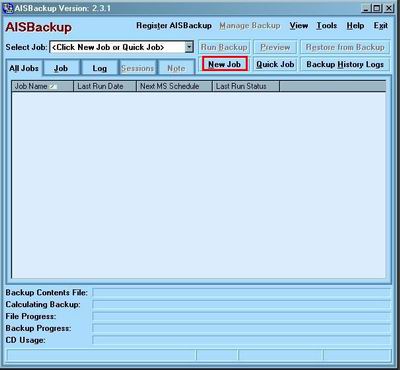
Step3. Use this option to select one or more drives from a list of drives and network shares.
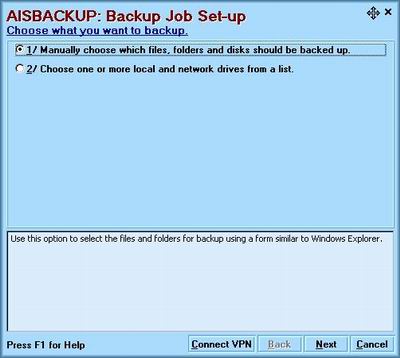
Step4. Choose this option to create one way or both way synchronization jobs, ideal for synchronizing the latest version of files to a USB flash drive between the office and home.
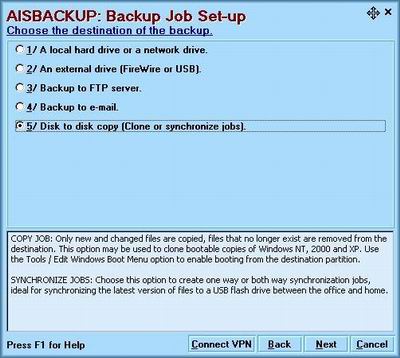
Step5. Enter a name for the backup job here. The information about how a backup is made is stored in a file called a Backup Job. Enter a disk or folder name for the destination of the copy.
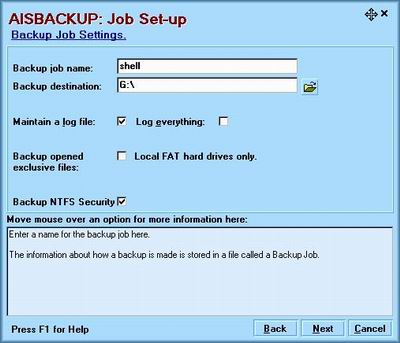
Step6. Use this option for creating a backup or clone disk job where the destination is to mirror the contents of the source drive.
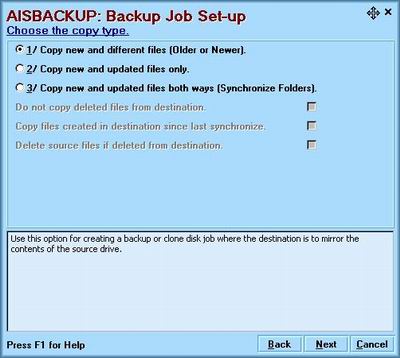
Step7. Select files for backup and then click the "Next" button.
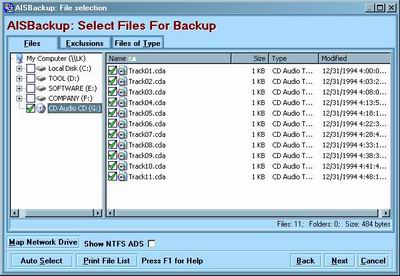
Step8. Click the "Run Copy" button to start.
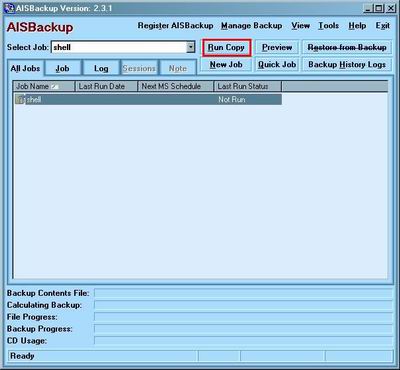
Related Step by Step Guides and Tutorials:
How to Backup DVD Movie?
How to Clone DVD and Perfect 1:1 DVD Clone?
How to back up Blu ray disc to hard driver,copy Blu ray movies.
How to Back up a Windows 7-based Computer?
How to convert RA/RM to MP3 with RA RM to MP3 Converter.
How to convert DVD to WMV with DVD to MWV converter.
How to convert DVD to RM RMVB with DVD to RMVB converter.
How to Extract DVD audio tracks to MP3 step by step?
How to rip DVD to XviD step by step?
|

 RSS Feeds
BBS Forum
RSS Feeds
BBS Forum

 RSS Feeds
BBS Forum
RSS Feeds
BBS Forum

