 How to create/make your own ebook with Ebook compiler software? How to create/make your own ebook with Ebook compiler software?
The step-by-step guide will show you how to create/make your own ebook with Ebook compiler software. EbookMaker is a piece of professional Ebook compiler software which can compile all HTML files and their included image, JavaScript, Flash, MP3, and video files. It saves ebook to .exe file and supports all kinds of image, audio and video files. With EbookMaker, you can make your own Ebook and distributed it conveniently via CDROM, website, or email.
When EbookMaker is launched, you'll see user interface as shown below. Part 1 refers to menu and toolbar; Part 2 refers to the property groups of Ebook. Once a group is selected, its corresponding options are shown in part 3.
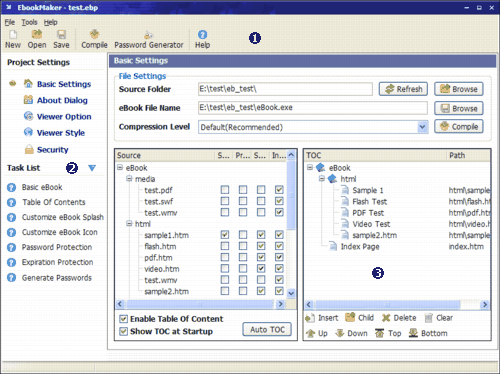
EbookMaker is very easy to use. To create Ebook, specify desired Ebook properties and then choose "Compile" in menu for the finished Ebook.
Now, let's show show you how to create/make your own ebook with EbookMaker step by step.
Step 1 Create a folder in your local computer and save all web pages you want to include in your Ebook to the source folder. Please make sure the text is formatted the way you want it to look in your Ebook, all links work properly, and all necessary script, graphic and multimedia files are included in corresponding folders.
Step 2 Launch EbookMaker and select "New..." from "File" menu.
Step 3 When you see the "Browse for Folder" dialog box, choose the folder where your web pages and subfolders are stored.
Step 4 Specify the file path for saving generated Ebook in "eBook File Name" field.
Step 5 Select "Compile" in "File" menu or click "Compile" button on toolbar. If everything is OK, Ebook will be created and saved with the specified file path. In this case, a dialog pops out, asking you whether or not to read the newly created Ebook. Click "Yes" to open Ebook and check whether it works as you desire.
Step 6 Select "Save" in "File" menu to save the project for later use.
Related Article and Tutorials:
How to create or make a digital photo collage?
How to make a DVD Christmas slideshow?
How to create E-card for Valentine with Flash SlideShow Builder?
How to make a Flash Thumbnail Gallery for Your Website?
How to make/build Slideshow Screensaver with Digital Photo?
How to transfer photo to DVD, create slide show on DVD?
How to recover deleted or lost photos, images and pictures?
|
|
|

 RSS Feeds
BBS Forum
RSS Feeds
BBS Forum

 RSS Feeds
BBS Forum
RSS Feeds
BBS Forum
