 How to convert DVD to Zune format MP4 WMV step by step? How to convert DVD to Zune format MP4 WMV step by step?
The step-by-step guide will show you how to convert DVD to Zune format MP4 WMV with Wondershare DVD to Zune Ripper. The detailed steps are as follows:
Step1. Please download Wondershare DVD to Zune Ripper, install and run it; you can know more about it by visiting here: http://www.qweas.com/download/video_dvd/dvd_rippers/wondershare_dvd_to_zune_ripper.htm
Step2. Add DVD files
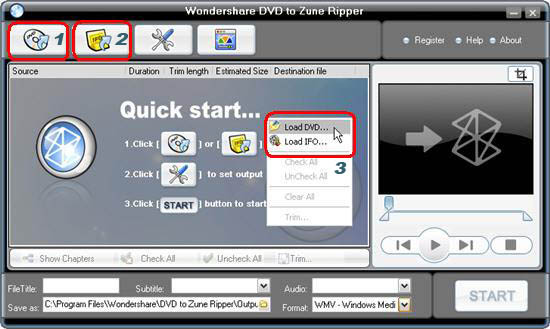
1) Rip your DVD files from DVD-ROM drive by clicking “Open DVD”.
Many friends ask me how to copy movies form DVDs to hard drive. This process calls ‘Rip’. Additional, ripping protected DVDs is illegal (unless you have the own right of the DVDs). This software helps you rip DVDs automatically. You needn’t know how to break the css protect. You will not be confused by the complicated operation of ‘DVD Decrypter’ or ‘DVD Shrink’.
2) Or Load .ifo files from your hard drive by clicking “Add ifo”. IFO file is an index of DVD files. It contains many control info about the DVD movies.
3) Or right click on the blank area in the center of the main interface to import video files from your hard drive or DVD-ROM drive.
Step3. select subtitle, audio and output format
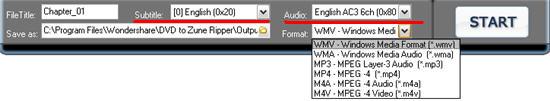
1) Regular DVD movie usually has several subtitle, like English, French, German, etc. You can select anyone according to your need.
2) Select Audio it the same as select Subtitle.
3) Format: this software can convert DVD to WMV and MP4 format which are fit for Zune player, if also can extract audio track from DVD and save as MP3 and WMA format which are fit for any other MP3 player.
Step4. Start Convert
After all the things done, click the ‘start’ button to start the conversion.
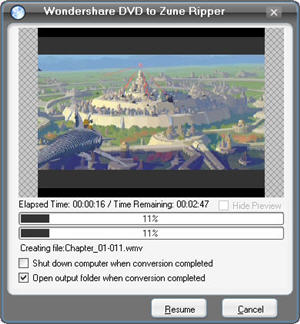
Step5. transfer to Zune
After finish conversion, add your converted files to zune software and then sync your zune.
You can download the Zune software free from here
http://www.zune.net/en-us/meetzune/software.htm
Tips
This software provides rich options for you to set; it also provides basic video edit function. After you add the DVDs.
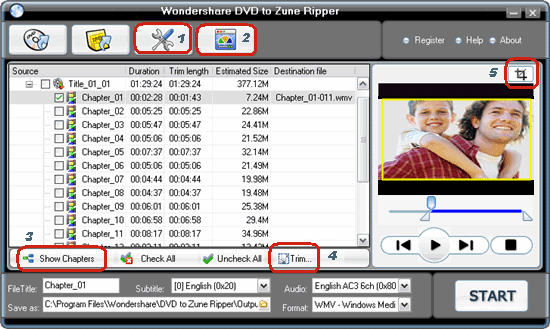
- Click the option button, a window will be popped up. Here you can set resolution, frame rate, width/length ration, video bitrate, codec, conversion speed, sample rate, audio channels and audio bitrate. Here are some tips about the options
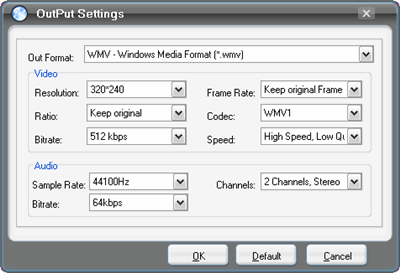
- Resolution: Zune’s resolution is 320*240.
- Frame rate: 25fps is PAL, 30fps is NTSC.
- Length/Width ration: 4:3 is common display; 16:9 is width screen display.
- Codec: this software provides two codes. For converting MP4, you can use XviD or H.264. For converting WMV, here are three encodes for you, WM1, WM2 and WM3.
- Video bitrate and audio bitrate: higher bitrate provides better quality with lager size and longer conversion time.
- Click the “effect” button; you can set the Brightness, Contrast, Saturation and Audio volume for the DVD movie.
- If the default setting, this software convert your DVD into one files with all chapters, if you just want to convert some chapters of the DVD, you can click the ‘Show chapters’ button, then check the box before the chapters you want to convert.
- If you just want to convert some parts of the DVD, you can drag the scroll bar below the preview window to set the conversion start and end time, or you can click the ‘trim’ button to set it exactly.
- DVD movie often has a black border to both the top and bottom, if you want to cut it and watch your DVD with full screen, you can drag the yellow frame to cut any parts you don’t want when you preview the DVD movie, or you can click ‘crop’ button to set it exactly.
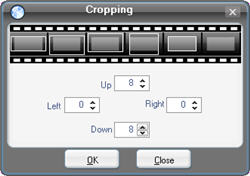
Related Step by Step Guides and Tutorials:
How to rip DVD and put DVD on Zune step by step?
How to download YouTube Video, convert YouTube to PS3 Zune Apple TV iPod 3GP?
How to convert DVD to iPhone Video MP4 step by step?
How to convert video files to iPod format step by step?
How to copy DVD and play on PSP step by step?
How to convert ISO to CSO or convert CSO to ISO?
How to convert MP3 to OGG or convert OGG to MP3?
How to Open a Rar File on Mac?
How to Back up a Windows 7-based Computer?
|

 RSS Feeds
BBS Forum
RSS Feeds
BBS Forum

 RSS Feeds
BBS Forum
RSS Feeds
BBS Forum

